Hello,
some of You are travelling with a notebook, laptop or a car-pc and, maybe, have the wish to use GoogleEarth
offline. So, You must know, that GoogleEarth builds an internal cache on Your harddisk. This cache GoogleEarth requires for starting faster after a new start and it must not load all the date again. Try to start GoogleEarth without an internet-connection. Wait, that needs some time and when arrives this message (on Your computer in English)
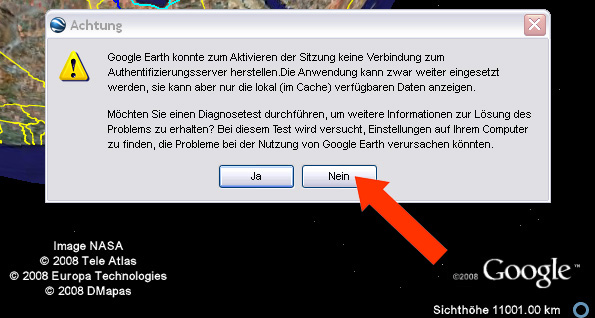
You must press
"No"
and than You can navigate in GoogleEarth offline. For example, You prepare a route or a track in KML or GPX, open it in GoogleEarth, zoom in and "travel" along the desired route. If this than is stored You can use it offline.
You also can rename the cache-files manually, but this is not very commod.
Hans-Josef M. from the Unimurr-forum has written a small program, which is dealing with the cache files much easier. After I have tested the programm, we contacted, phoned many times, made some changes, and this is now the result:
The
GoogleEarth offline cache management
Your invited to download the program (see below), unzip and start it (the program requires no installation). Google Earth must be deactivated.
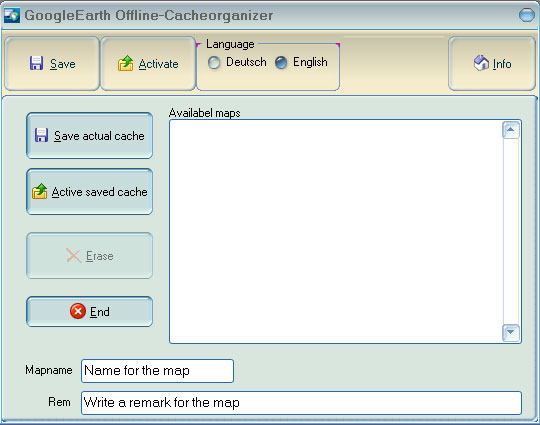
Actually, the program is self-explaining, I still write a little guide for it.
So virginal, the program looks like after the first start. As first save your current Google Earth cache, write in the map-field a meaningful name, if you want including a remark in the next field.
After pressing the button
Save or
Save current cache appears this notice:
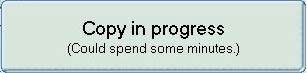
That can now be up to 5 min + time, depending on the size of the cache file. The cache file may, after long use have 2 GB and are due to the peculiarities of this file saving stop lasts so long. Please wait so long to notice the window disappeared.
So you have your current cache, a small trick to the hereafter to be stored caches for their respective countries as small as possible to keep.
Go inn the File Manager of Windows to the following folders:
System C: -> Documents and Settings -> Ulrich (your area) -> Local Settings -> Application Data -> Google -> Google Earth
and delete the two visible in the image files.
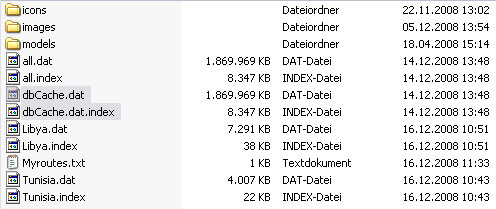
Now quit the program and start Google Earth again, visite the country to get detailed data (Google Earth generates again the two cache files), quit Google Earth and start the GE-cache-program again.
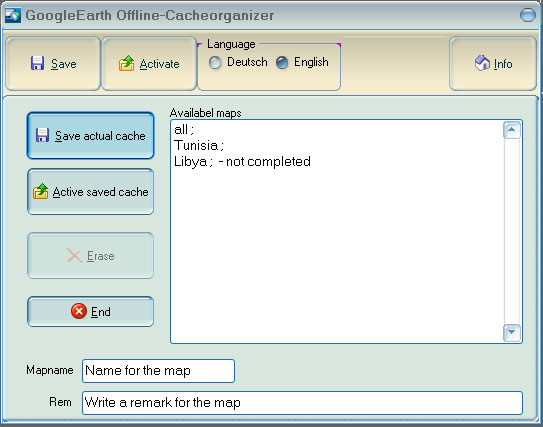
Forgive a name and saves the active cache. Since this probably less than 2 GB will take this not too long. Repeatedly described the process of removing the two cache files and visited with Google Earth for the next country. Repeate so often until You have stored on the computer the desired countries.
That could now look like mine.
A rapid activation of the country is now nothing in the way. Select the desired country and press the switch
Activating or
Activate stored cache.

Wait until the program is finished and then the offline using Google Earth to begin.
The download of the program
Google_Offline_106.zip, 468 KB------------->
Thanks again to
Hans-Josef M. for the excellent cooperation.
Regards
Ulrich
P.S.: Sorry for my English, hope You understand what I mean.