 |
|

15 Oct 2008
|
|
Gold Member
Veteran HUBBer
|
|
Join Date: Apr 2008
Location: UK
Posts: 381
|
|
|
what doesn't linux do that windows does?
many people say linux is easy, does everything windows does, faster boot up etc etc, and, considering the question i'm asking maybe the differences are not relevant to my limited knowledge and requirements, but what specifically won't linux do, or, why do i need windows? 
we're hopng to travel for several years in our mog, so it can be wrapped up in a duvet for protection, but loooong battery life and 12volt charging are needed.
i have a dslr, i like playing on photoshop with those pics. copying to disc is needed, but can be an external drive no probs.
i need to learn autocad, but those are only 2d drawings and quite small memory wise.
both these are much nicer with a bigger screen obviously.
we'll have a little garmin gps, which will need new maps downloading onto it infrequently i would think, and i have the world base map, so mapsource is required.
the website software is websitex5 which says it needs windows 98, me, 2000, xp or vista, with a 400mhz processor and 128mb ram. the plan is to add to the website, words and pics, while pootling offline, copy to a pendrive and upload each chunk as and when possible. she who will be obeyed has put a lot of effort into the site, and doesnt really want to start again if having an ssd means linux means different software!
will we be loving a 10" eee (keyboard size is fine for us), or throwing it out of the window  and wishing we had a slightly bigger windows laptop??
any advice gratefully received!
incidentally, we bought a 400gb pc with lovely screen, thinking i could envelop the harddrive in a dust proof foam and bury it under some furniture, connecting stuff to it as required wirelessly, so it would stay lovely and clean and reliable??. unfortunately, a pure sine wave inverter to run it will cost more than it did, with another inverter for the screen??? which i didnt know at the time B****X! 
|

15 Oct 2008
|
|
Contributing Member
Veteran HUBBer
|
|
Join Date: Jul 2002
Location: Sydney, NSW, Australia
Posts: 1,362
|
|
|
I wouldn't start from here to get to there
------------------------------------------------------
If you want/need to use certain programs (mapsource, Autocad, word) then you are stuck with the operating system they run under .. microsoft. If you can use other programs (star office for word/excel like things, GIMP for Photoshop like things etc) thee you can use Linux ..
My thinking is teh best option is 'dual booting' where you can chose what operating system the computer uses this start up. This way I can have microsoft to run mapsource, then use linux and firefox to connect to teh inernet (thus giving me more protection..)
__________________
---
Regards Frank Warner
motorcycles BMW R80 G/S 1981, BMW K11LT 1993, BMW K75 G/S
|

16 Oct 2008
|
|
Registered Users
Veteran HUBBer
|
|
Join Date: Jan 2007
Posts: 183
|
|
|
If you travel in an Unimog (=MOG?) then I'd rather take a slightly bigger windows laptop (maybe 15"). Neither Photoshop nor Autocad will run under Linux.
While instead of Photoshop you could use GIMP, I don't any replacement for Autocad.
The question is not what's generally better, but what's the better tool for your situation and in your case the answer might be windows.
While I do like Linux and use Ubuntu almost exclusively on my desktop, I have just windows on my MSI Wind subnotebook, because I do need Mapsource and some other programs when I'm on the road.
In my experience it's also best to go with the most simple setup. You could probably run Mapsource or Photoshop under Wine, save your routes and export them to your GPS with gpsbabel. The problem ist that this setup is complicated and will be far likely to break somehow than plain old Win XP.
Also I don't know about the size of the Asus EEE you're aiming at, but consider the ergonomy. If you're going to blawg, do serious work, edit photos, (...) you'll most likely will be spending quite some time in front of that tiny machine. A bigger notebook (with bigger screen and bigger keyboard) will in the end give you a better productivity, simply because of the better ergonomy.
That beeing sad and for what I do (planing routes, doing basic photo editing and blogging) I absolutely love my Wind.
So my advice: Don't follow the hype, but find the best tool for your job.
|

16 Oct 2008
|
 |
Registered Users
Veteran HUBBer
|
|
Join Date: Feb 2008
Location: Sucre, Bolivia
Posts: 535
|
|
|
Hmm server = Linux, desktop = windows, laptop = either
I have everything I need running on Xandros on my eee PC, including my map software, photomatix for HDRing images and Synergy so I can use a mouse & keyboard over a network (great for netcafe's and compatible with windows computers). Personally I like Linux better because I have an obsession with customising stuff but my job is with Linux, I would never recommend it to a standard user because if I am not around who the hell do they get to fix it when something goes wrong?
One day the majority will use Linux and when that day comes I will recommend it. On a side note Vista is not much greater than XP which is giving Linux heaps of time to catch up to Microsoft in functionality.
|

16 Oct 2008
|
 |
Registered Users
Veteran HUBBer
|
|
Join Date: Sep 2003
Location: Missing, presumed fed
Posts: 295
|
|
|
Mapsource DOESNT work with Wine on Linux.... it'll do everything except transfer maps to a GPS.
|

16 Oct 2008
|
|
Gold Member
Veteran HUBBer
|
|
Join Date: Apr 2008
Location: UK
Posts: 381
|
|
|
thankyou very much for that gents
there you go mr warner- dual booting!? confused already. i understand what you mean , but the how is hiding under my fridge and thankyou muchly but i'll leave it there!
size is an issue, but a weee being small is cool for carrying around, hiding quickly, typing stuff on the loo as you do etc etc. extra size could be provided by a 12volt tv for use only inside the unimog, buying that plus a 10" eee is about the same dosh as a normal laptop approximately???
the only reason linux has appeared on my horizon is because having an ssd is "a good thing" for travelling, and as sold a weee with ssd requires linux
|

16 Oct 2008
|
 |
Registered Users
Veteran HUBBer
|
|
Join Date: Feb 2008
Location: Sucre, Bolivia
Posts: 535
|
|
Quote:
Originally Posted by Smellybiker

Mapsource DOESNT work with Wine on Linux.... it'll do everything except transfer maps to a GPS.
|
I don't use mapsource partly for that reason 
Last edited by PocketHead; 16 Oct 2008 at 22:51.
|

21 Nov 2008
|
 |
Registered Users
Veteran HUBBer
|
|
Join Date: Sep 2001
Location: Portugal
Posts: 1,134
|
|
|
My 2p worth's might be of some help, else it's just gristle to the mill....
I have worked in IT Security for quite a few years and I think it's great that people are asking about Linux now for home use (most security appliances like firewalls work on some kind of linux/bsd derivative, as do many business and web servers) and the recent explosion of netbooks coming preloaded with Linux to avoid increasing the cost of the machine by 20% odd percent has also helped.
My advice when people ask about buying computers (as more and more of the general public are becoming more aware of security on their home computer) is usually:
1. by default, buy a mac - it has a solid operating system based on bsd, similiar to linux if you like, but with a lovely intuative interface and all of the pain taken out of getting up and running and a great set of default programs. As more and more people move to apple most popular programs now how a mac version, or you can easily run windows programs on a emulation program such as Parallels - parallels.com. They don't really offer any super cheap options, but the package that you get software/hardware wise is worth the money and comparible with similiar specs PC's usually. (I like recommending this option because nobody comes back two months later with their computer full of viruses or trying to load some drivers to capture film from them video camera etc ;-)
2. If that's not an option, and your requirements are fairly basic - browse the internet, email, load pictures, update blog etc, then any pc or laptop loaded with Ubuntu is fast, 'secure' and effective - though you will need to type in a few commands at the command line which is confusing and all of the programs and technology will be named differently so it can take a few months to feel relaxed with your computer and feel like you understand it, but Ubuntu is very good at getting help into google searches. Linux will work on older hardware with ease so is a great cheap otion - and I like the ethos of it all as well ;-) so if your willing to endure a little pain whilst you come up to speed and allow for the fact that a few programs aren't available, then it is a great choice.
3. Windows - if that's all you know and you don't have any interest in doing anything new or different and have some programs that aren't available for Linux then you will happily get stuff done on a Windows XP machine - avoid Vista at this stage. Security is an issue with Windows machines so factor in the likely cost of having somebody clean your machine once a year if your not up to speed on how to stay safe on the internet (affects all computers, but your a much easier target with Windows etc). So, a safe, easy choice, but poor security increases the chances of your bank account being cleaned out ;-)
Hope that helps? Linux is cool and worth pursuing in my opinion. If your slightly seriously into photograghpy and video, then definately go for a mac etc
|

22 Nov 2008
|
|
Registered Users
Veteran HUBBer
|
|
Join Date: Feb 2006
Posts: 1,598
|
|
|
Years ago I did c, assembler and BIOS programming ( sometimes without the assembler), but have forgotten it all. My first computer was a home built CP/M machine. Thing is I would like to have linux based machine, where can I get the software which includes a manual for dummies? I did once try a fre version, but could never get it to log on to my isp. My plan is to have asimple computer for internetting, and a better/bigger (probably windows based) one for digitising and storing old photos and videos. This latter machine will never be connected online.
|

22 Nov 2008
|
 |
Registered Users
Veteran HUBBer
|
|
Join Date: Feb 2008
Location: Sucre, Bolivia
Posts: 535
|
|
Quote:
Originally Posted by roamingyak.org

My 2p worth's might be of some help, else it's just gristle to the mill....
I have worked in IT Security for quite a few years and I think it's great that people are asking about Linux now for home use (most security appliances like firewalls work on some kind of linux/bsd derivative, as do many business and web servers) and the recent explosion of netbooks coming preloaded with Linux to avoid increasing the cost of the machine by 20% odd percent has also helped.
My advice when people ask about buying computers (as more and more of the general public are becoming more aware of security on their home computer) is usually:
1. by default, buy a mac - it has a solid operating system based on bsd, similiar to linux if you like, but with a lovely intuative interface and all of the pain taken out of getting up and running and a great set of default programs. As more and more people move to apple most popular programs now how a mac version, or you can easily run windows programs on a emulation program such as Parallels - parallels.com. They don't really offer any super cheap options, but the package that you get software/hardware wise is worth the money and comparible with similiar specs PC's usually. (I like recommending this option because nobody comes back two months later with their computer full of viruses or trying to load some drivers to capture film from them video camera etc ;-)
2. If that's not an option, and your requirements are fairly basic - browse the internet, email, load pictures, update blog etc, then any pc or laptop loaded with Ubuntu is fast, 'secure' and effective - though you will need to type in a few commands at the command line which is confusing and all of the programs and technology will be named differently so it can take a few months to feel relaxed with your computer and feel like you understand it, but Ubuntu is very good at getting help into google searches. Linux will work on older hardware with ease so is a great cheap otion - and I like the ethos of it all as well ;-) so if your willing to endure a little pain whilst you come up to speed and allow for the fact that a few programs aren't available, then it is a great choice.
3. Windows - if that's all you know and you don't have any interest in doing anything new or different and have some programs that aren't available for Linux then you will happily get stuff done on a Windows XP machine - avoid Vista at this stage. Security is an issue with Windows machines so factor in the likely cost of having somebody clean your machine once a year if your not up to speed on how to stay safe on the internet (affects all computers, but your a much easier target with Windows etc). So, a safe, easy choice, but poor security increases the chances of your bank account being cleaned out ;-)
Hope that helps? Linux is cool and worth pursuing in my opinion. If your slightly seriously into photograghpy and video, then definately go for a mac etc
|
Well said, though personally I only really recommend macs for laptops as a non-mac is very cheap to upgrade the hardware a couple of years down the track.
|

22 Nov 2008
|
 |
Registered Users
Veteran HUBBer
|
|
Join Date: Sep 2001
Location: Portugal
Posts: 1,134
|
|
Grizzly7 - HP and Asus also do netbooks now and they all offer Windows XP on them as well, but I think Linux is a great choice and it saves you money on a small mobile device that is more about connecting to things than doing too much actual work on them....?
oldbmw - Ubuntu is the answer for you - a new version just released last week - and by now all simple things like isp connectivity and wireless are easy and straight forward, else the online support is as it should be, very supportive!
Ubuntu Home Page | Ubuntu
PocketHead - that is kind of true, but modern mac's are much more upgradeable than they used to be - and as they now have Intel architecture the parts are cheaper as well. Any 'all-in-one' computer like the iMac is going to be difficult to upgrade every piece on, but memory, harddisk etc are all super easy now. I have pulled apart powerbooks and mac mini's and with free online guides available online have replaced quite a few sensitive
parts. It doesn't seem as easy to start with, but once you find the right websites like with picture guides, most is quite easy:
Accelerate Your Macintosh! News Page - 11/21/08
lowendmac.com
Find the latest Performance Upgrades, Firewire and USB Hard Drives, SATA, Memory, Laptop Battery, and more at OWC
IMPORTANT: If you want to 'do' digital photography - research and buy the machine with the best quality screen - what you see is very important - cheap lcd screens are pretty bad etc
|

23 Nov 2008
|
|
Registered Users
HUBB regular
|
|
Join Date: Oct 2008
Posts: 63
|
|
A few points. There is lots that Windows does that Linux doesn't, mainly run the software that you most likely want to use! Secondly, if you run into problems you'll easily be able to find someone to help you with Windows. I wouldn't take a Mac, expensive, lack of international support and a great take for a thief.
I'm sitting writing this on a 10" Eee which I upgraded to 2GB of RAM running Windows XP, we're about to head off across Africa and decided it was the thing to go for. A bigger machine would be nice, but this size is really convenient. I think you'd struggle to hit the 7 hour battery life they claim, but 6 seems perfectly doable.
My only complaints are I'd like a bigger screen and more power, but those both come at the trade off of size and battery life. Having said that I am doing web development using Visual Studio within a virtual machine and Photoshop, and although slow it's workable.
I got my Eee from here
Asus EEEPC1000H Netbook Laptop - Laptops at Ebuyer
These seem to be new to the market but look interesting:
MSI Wind U100 Laptop - Laptops at Ebuyer
There are some available with larger hard drives too.
One thing to note about the Eee - no CD/DVD, so it's possibly worth getting an external drive. I've also got an external hard drive for backup and extra storage.
One more thing, if you opt for windows and want a free, very powerful web development tools, and are a bit of a geek then the Microsoft Express tools are worth a look.
Good luck with the planning and trip.
|

27 Dec 2008
|
 |
Gold Member
Veteran HUBBer
|
|
Join Date: May 2007
Location: london, uk.
Posts: 360
|
|
|
Will Linux as fitted to An Eee operate Nikon ViewNX to open RAW files from my D70? GeekAlert!!!
|

27 Dec 2008
|
|
Registered Users
Veteran HUBBer
|
|
Join Date: Dec 2007
Location: Burton On Trent England
Posts: 134
|
|
Quote:
Originally Posted by grizzly7

incidentally, we bought a 400gb pc with lovely screen, thinking i could envelop the harddrive in a dust proof foam and bury it under some furniture, connecting stuff to it as required wirelessly, so it would stay lovely and clean and reliable??. unfortunately, a pure sine wave inverter to run it will cost more than it did, with another inverter for the screen??? which i didnt know at the time B****X!  |
just noticed this thread.
hows this for an idea? get a small UPS (uninterupptable power supply) and run your nice big PC off that. the way a UPS works is the mains power just charges the batteries. the power to the PC comes from the batteries, so no matter how crap the input the output power is 'clean'.
as you'll have power from the mog the size of the UPS shouldnt really matter as i doubt anything on the market is too small to run a regular PC. or if you go for a bigger one you've got however long it is to run the PC without needing the mog on.
|

27 Dec 2008
|
 |
Registered Users
Veteran HUBBer
|
|
Join Date: Mar 2008
Location: Back in Melb
Posts: 287
|
|
|
Linux if you have some time
Hi grizzly7,
I too work in IT in a secondary school. We are using the 7" Eee PCs with the kids there and they love them. We have played around with various flavours of linux and found the standard linux that ships with the Eee or Ubuntu to be the best. When I say the best I mean, ease of use and being stable. These linux flavours are free - no cost operating systems. unlike windows.
They way I see it, if you have some time before your trip get your 10" Eee and have a play with these see if you can get along. If not, get Windows XP put on it.
I am not meaning to start an linux flavour war here so please don't hate me. 
Cheers
|
|
Currently Active Users Viewing This Thread: 1 (0 Registered Users and/or Members and 1 guests)
|
|
|
 Posting Rules
Posting Rules
|
You may not post new threads
You may not post replies
You may not post attachments
You may not edit your posts
HTML code is Off
|
|
|
|

Check the RAW segments; Grant, your HU host is on every month!
Episodes below to listen to while you, err, pretend to do something or other...
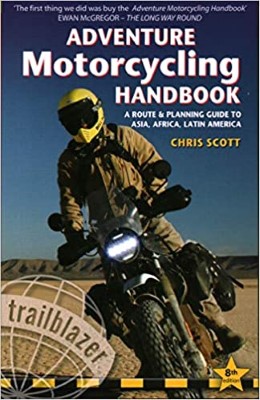
2020 Edition of Chris Scott's Adventure Motorcycling Handbook.
"Ultimate global guide for red-blooded bikers planning overseas exploration. Covers choice & preparation of best bike, shipping overseas, baggage design, riding techniques, travel health, visas, documentation, safety and useful addresses." Recommended. (Grant)

Led by special operations veterans, Stanford Medicine affiliated physicians, paramedics and other travel experts, Ripcord is perfect for adventure seekers, climbers, skiers, sports enthusiasts, hunters, international travelers, humanitarian efforts, expeditions and more.
Ripcord Rescue Travel Insurance™ combines into a single integrated program the best evacuation and rescue with the premier travel insurance coverages designed for adventurers and travel is covered on motorcycles of all sizes.
(ONLY US RESIDENTS and currently has a limit of 60 days.)
Ripcord Evacuation Insurance is available for ALL nationalities.
What others say about HU...
"This site is the BIBLE for international bike travelers." Greg, Australia
"Thank you! The web site, The travels, The insight, The inspiration, Everything, just thanks." Colin, UK
"My friend and I are planning a trip from Singapore to England... We found (the HU) site invaluable as an aid to planning and have based a lot of our purchases (bikes, riding gear, etc.) on what we have learned from this site." Phil, Australia
"I for one always had an adventurous spirit, but you and Susan lit the fire for my trip and I'll be forever grateful for what you two do to inspire others to just do it." Brent, USA
"Your website is a mecca of valuable information and the (video) series is informative, entertaining, and inspiring!" Jennifer, Canada
"Your worldwide organisation and events are the Go To places to for all serious touring and aspiring touring bikers." Trevor, South Africa
"This is the answer to all my questions." Haydn, Australia
"Keep going the excellent work you are doing for Horizons Unlimited - I love it!" Thomas, Germany
Lots more comments here!
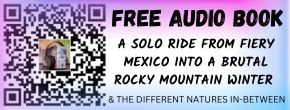
Every book a diary
Every chapter a day
Every day a journey
Refreshingly honest and compelling tales: the hights and lows of a life on the road. Solo, unsupported, budget journeys of discovery.
Authentic, engaging and evocative travel memoirs, overland, around the world and through life.
All 8 books available from the author or as eBooks and audio books
Back Road Map Books and Backroad GPS Maps for all of Canada - a must have!
New to Horizons Unlimited?
New to motorcycle travelling? New to the HU site? Confused? Too many options? It's really very simple - just 4 easy steps!
Horizons Unlimited was founded in 1997 by Grant and Susan Johnson following their journey around the world on a BMW R80G/S.
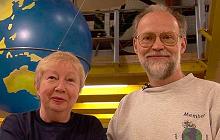 Read more about Grant & Susan's story
Read more about Grant & Susan's story
Membership - help keep us going!
Horizons Unlimited is not a big multi-national company, just two people who love motorcycle travel and have grown what started as a hobby in 1997 into a full time job (usually 8-10 hours per day and 7 days a week) and a labour of love. To keep it going and a roof over our heads, we run events all over the world with the help of volunteers; we sell inspirational and informative DVDs; we have a few selected advertisers; and we make a small amount from memberships.
You don't have to be a Member to come to an HU meeting, access the website, or ask questions on the HUBB. What you get for your membership contribution is our sincere gratitude, good karma and knowing that you're helping to keep the motorcycle travel dream alive. Contributing Members and Gold Members do get additional features on the HUBB. Here's a list of all the Member benefits on the HUBB.
|
|
|