 |

8 Jul 2003
|
|
Registered Users
Veteran HUBBer
|
|
Join Date: Mar 2002
Location: UK
Posts: 163
|
|
|
Which laptop for ME?
HELP!!
Ok, the big trip's planned, the bike's sorted (nearly), the ££ are saved, even had the jabs. NOW I need the laptop.
Been going round in circles on this one. Looked at PDA's - not what I need/want I know the pro's and con's of taking a laptop on a long overland trip (5 years) and have decided I need a laptop, so I'm sorted on that front. BUT which one?
I need it to pricipally keep a diary, load pictures from the digital camara (Sony Mavica), store maps and music etc. and update my website.
I want something pretty light, built in DVD or CD/RW (but not sure of the pro's and con's on which), built in modem, plenty of ROM and a good sized HD. Oh, and pretty robust (but not a Toughbook - too heavey and too many £££).
So which laptop? I did a search but previouse posts seemed a bit outdated so any help on this one would be apreciated. I don't want to spend too much, not 'cos I'm cheep but because at some stage I'll proberby need to repace it on the road when it falls off the back of the bike or something. I'd rather buy 3 OK laptops rather than 1 fantastic laptop which I'll need to replace.
Thanks in advance
Chris
P.S. I know nothing about computers other than how to post a new topic!
|

8 Jul 2003
|
|
Registered Users
HUBB regular
|
|
Join Date: Aug 2002
Location: Copenhagen, Denmark
Posts: 40
|
|
|
Chris, five years – quite a trip!!
First off I don’t think you should expect your laptop to last your entire trip. Computer processors (CPU) double their speed every 1½-2 years [Moore’s law] so 2-3 years is a realistic life expectancy for a laptop.
You’ll have thought of most of this but it’s worth mentioning for the board:
One of the major considerations for choosing your LT is size (weight will then follow), as you will need to protect it against vibrations and *dust* making the unit larger as a whole. Another is battery usage – using any form of optical drive (dvd, cdr etc) requires a lot of juice. Then, for the 3 main components of any computer, I would weigh them in this order: Hard disk (HD) Memory (RAM) and CPU. Storage and memory are more important for you than CPU speed. For operating system go for Win XP pro.
Summed up:
1. Size (physical)
2. Battery life (between charging)
3. HD size
4. Amount of RAM
5. CPU speed
There are zillions of different LT’s on the market, which you are no doubt aware of. In my experience the brand names are the ones to go for; HP, IBM, ACER, Sony etc all have a worldwide sales network that makes repairs a whole lot easier if needed. If I were to whittle the choice down to one model it would be Sony’s VAIO TR Series. I’ve had one in my grubby little hands and didn’t want to let go!
|

8 Jul 2003
|
|
Gold Member
Veteran HUBBer
|
|
Join Date: Jan 2002
Location: Taupo, New Zealand
Posts: 194
|
|
|
I'd suggest an Apple iBook. It'll do everything you listed and more. After almost a year on the road, mine has been through some hellish conditions including extreme cold, extreme heat, high altitude and lots of drops and a couple of big accidents, and it still works flawlessly. Never used a case - just stuck it in a pannier, stuffed whatever clothes I wasn't wearing around it and rode to wherever and back without a second thought. Zero problems, not even a dud pixel. Apple makes very high quality hardware.
James
__________________
James Courtier
|

10 Jul 2003
|
|
Registered Users
Veteran HUBBer
|
|
Join Date: Mar 2002
Location: UK
Posts: 163
|
|
|
Thanks for the replies Afrear and James.
James:- I know nothing about Apple laptops/PCs but do know that their OS is different from Windows. Will an Apple support the softwear for my camara (Sony Mavica) and MiniDisk player (also Sony)?
I'm leaning towards the Apple over the Sony as the spec is higher for less £££ but I'm only familiar with Windows operating systems so I have a new dilema. Ain't it always the way!
Any further advice would be great.
Cheers
Chris
|

10 Jul 2003
|
|
Registered Users
Veteran HUBBer
|
|
Join Date: Sep 2002
Location: Switzerland
Posts: 108
|
|
|
Hi Chris
Don't know if you're in GPS and digital maping but if yes then go definitely for Windows, there's IMHO no reasonable mac-software available for both applications (eg. like MapSource and TTQV on Wintel).
Else, as AFrear already mentioned, go for one of the "big" brands with a world wide warranty/support network cause it WILL break.
Cheers, Kudi
|

10 Jul 2003
|
 |
Registered Users
Veteran HUBBer
|
|
Join Date: Jul 2002
Location: London / IOW
Posts: 486
|
|
|
Have a look at the Toshiba Tecra models. I got one for under 700 notes from Novatech in London.
Moderate spec, nice to use and quite slim + lite. The best bit? The *ONLY* laptop at around that price to come with a full no-quibble 3 YEAR WARRANTY.
And it's a manufacturor warranty, so wherever there's a Toshiba distributor (read: everywhere) you can get it repaired or replaced.
I'm exceedingly happy with it. I normally smash these things, but this one's doing really well (despite being a bit scratched now).
HTH, my 2p worth.
|

10 Jul 2003
|
|
Gold Member
Veteran HUBBer
|
|
Join Date: Jan 2002
Location: Taupo, New Zealand
Posts: 194
|
|
|
Hola,
The software that came with your camera & mini-disk player are probably Windows-only (Sony isn't going to be interested in bumping up mac sales), so they won't work on a mac, but check your disks just in case. You should be able to upload photos via USB or the CDs and use iPhoto, Photoshop or whatever else you want to manipulate/store/burn so that's no loss, but check with Sony to make sure of compatibility. IMHO a laptop makes the mini-disc redundant (unless you want to listen while riding), so you could easily leave it behind. Using mac OS is a piece of cake.
As Kudi noted, living in a Microsoft world means that downloading maps to your GPS isn't as straighforward from a mac, but it can be done. Then again, waypoints can always be entered manually and if your GPS comes with decent base-maps then you may not need to upload further maps. YMMV.
On the other hand, it will NOT necessarily break. Touch-wood, my iBook has had zero problems so far and it's gone through a lot. Only a sample set of one but Apple do make solid laptops.
Mi dos centimos...
James
[This message has been edited by JamesCo (edited 10 July 2003).]
__________________
James Courtier
|

10 Jul 2003
|
|
Registered Users
HUBB regular
|
|
Join Date: Sep 2002
Location: Worcester, UK
Posts: 61
|
|
|
Hiya,
Laptops (hard drives in particular) do not respond well to vibration so either expect it to break, carry it very carefully or splash out on a 'pelican' case (extra weight / size) but will protect it from anything. Because of the risk of hard disk failure due to shocks and vibration, I think you want to archive your images etc to CD very often if you are not using a protective case and travelling off road. In that case, a CD re-writer would be good because you can backup every day or two and not get through hundreds of CD's. If you do this you will not need a massive hard disk but hard disk space is cheap anyway so go for more than you think you need.
Yes moores law correct but if you buy a spec that is satisfactory now, it will continue to be satisfactory until you start upgrading operating systems and applications.
A DVD writer will allow you to write many more images to a single disc than a CD writer 4.5Gb vs 650Mb but are more expensive. Also, there is something to be said for having your images distributed among many CD's because if you lose one..you lose less ;-) There may even br 9Gb DVD writers available by now.
Manufacturers....*definitely* go for top brands...they ARE better...better quality hard drives for a one. In my experience Sony's are good, Dell's are good, Toshibas are good but will not accept generic memory. This means if you want to add memory to your laptop, you must pay full whack for genuine Toshiba stuff. If you want upgrade-ability, make sure the laptop you buy has one free memory slot so that you don't end up having to throw one memory chip away in order to install a bigger one....or fill to the max to start with :-)
The smaller and lighter you want you a laptop to be, the harder it is to get the power. All manufacturers have ultra-portables but they are often quite limited in their maximum memory capacity and processor speed compared to other less portable ones. Also beware of the quoted weight and size figures because often ultra-portables require you to simply carry the long-life-battery and CD writer separately, this sometimes adds up to the same weight and bulk as a non-ultra portable. Try to find out the true weight and bag of bits required for it to be useable for you.
You always pay a large premium for the latest and greatest processor. A rule of thumb that works for me is to buy a spec that is one step away from the current 'ultimate'. You save a load of cash but get good future-proofing in terms of handling hardware upgrades.
There are devices available quite cheap which are basically 2.5in hard drives in boxes with a USB connection that you plug straight into your camera to archive the images. Personally I am going to go for one of these coupled with my PDA and mobile for email / journal. Updating websistes will be done at internet cafes, I think it comes down to whether you want to maintain a flash custom website or your own, or simply update a Horizons Unlimited BLOG which is much simpler...just a thought.
Will you mail your CD / DVD backups home? From previous posts I have read on HU, I think you can forget uploading large numbers images from internet cafes in poorer countries as they generally use low speed dial up connections. I wonder if they will let you plug your laptop in? If you want dial-up access to the internet then sign up with a global internet service provider such as Compuserve, UUNet or AOL so that you can always dial using a local number wherever you are rather than always dialling back to the UK.
Summary: Save money on processor, splash out on memory and disk space and buy a good brand with a good warranty 24hr worldwide replacement if you can get it. I can't point you at any links but I believe it might be worth investigating buying the warranty from a separate company. You can also rent laptops which is another way of doing it.
Hope this help rather than confuse...it's not an easy question to answer..how long is a piece of string?
Phew...
Good luck, Andy.
|

10 Jul 2003
|
|
Registered Users
HUBB regular
|
|
Join Date: Sep 2002
Location: Worcester, UK
Posts: 61
|
|
|
'You save a load of cash but get good future-proofing in terms of handling hardware upgrades. '
DOH! I meant software upgrades.
|

14 Jul 2003
|
 |
Registered Users
Veteran HUBBer
|
|
Join Date: Mar 2003
Location: guildford, surrey, UK
Posts: 138
|
|
|
I've been strugling with this over the past couple of weeks as my own trip gets closer.
I'm coming down to two options:
Dell Latitude x200 - just reduced in price in the UK this month and the best value 12.1" screen I have seen - but has external CD-RW/DVD drive.
Sony Vaio TR1 - very small and light (10.8" screen) AND internal CD-RW/DVD - very rare even on 12.1" PCs, seems ideal, but its expensive - at least £1600 GBP
I looked at Apple but rejected - one because I didn't want to re-learn everything, and two because I wanted to have some more compatible with everyone else when I eventually have to re-plug myself into the working world.
|

14 Jul 2003
|
 |
Registered Users
Veteran HUBBer
|
|
Join Date: Jun 2000
Location: GOC
Posts: 3,369
|
|
hi there,
without wanting to appear a luddite, may i suggest not bothering to take a laptop on your big trip.
if you don't take one, it can't break (which on the back on bike is a lot more likely than when used only in the home/office for which it was designed), can't get stolen (which may not happen off the back of your bike but is very a likely possibility from a hotel room or tent), get wet/damaged and saves a great deal of worry about what to do if one or all of the above happens.
every mountain hamlet, just about everywhere on this planet has an internet cafe where you can do your emailing and using simple software to update your website.
if you have a digital camera, i know that in most places there's a chance of loading some software so you can interface your camera/ card reader to their machine and edit/upload images too.
there is also plenty of time after you trip to finalise your website.
bear in mind why you are doing your trip. is it because you want to spend all the time telling everybody else about it, or do you want to live it yourself first.
just a though from someone who took a laptop and sent it home and who knows of several others who did the same.
cheers
chrisb
ps. how much fuel/  can you buy for the 1000 gbp or whatever you didn't spend on a laptop?
|

15 Jul 2003
|
|
Registered Users
Veteran HUBBer
|
|
Join Date: Mar 2002
Location: UK
Posts: 163
|
|
|
Hi
Thanks again for all the responses - really helpful. I've made a dicision though!! We're going to go for the Apple iBook (which supprised me but there you go!) The resons being
1. Its as small as but cheeper than the Sony by £600 (Sony TR1 was the second choice).
2. The build quality is really good and robust (as much as they can be apart from the Toughbook)
3. If (when) something goes wrong with it its easier to fix where ever you are as all iBooks are the same throughout the world. This isn't the case with PC laptops. i.e. the same modle IBM will have different bits in it depending on where it was made.
4. I can use Office For Mac so it's compatable with all computers. (80% off the perchase price with a student card!)
All my Sony stuff - camara/minidisc player etc. are compatable so there's no problem there.
5. All accessories are dedicated
6. Apple were the only company who could convince me to buy THEIR laptop.
I take Chris's point about "Why take one" but we're going for 5 years or so, so we can't update stuff when we get back. Hopfully we won't be getting back too soon. Re: the cost - I agree its alot of petrol on the road and something more to worry about but after 6 years saving we can afford it pretty much and we have a good warrenty which helps (abit) if (when) needed. It suites our needs but might not suite others. I do however expect it to die on us at some point though - we'll just keep backing it up and replace it if we need to. It sure is tough desiding though.
Cheers again to everyone. (Andy - I'll catch up soon)
P.S. If your leaving the EU for more than 12 months you can claim the VAT back on stuff like this.
|

22 Jul 2003
|
|
Registered Users
Veteran HUBBer
|
|
Join Date: Apr 2002
Location: Devon, UK
Posts: 148
|
|
|
And now for my 2 pence...
IMO you don't need a high-spec laptop for this sort of trip. Something with a USB port and decent memory will do. Why trash a new laptop when you can trash an old one? An older laptop will have enough go to run photoshop or web authoring software, just so long as it has a USB port for you camera or other device.
Also, have you considered the Panasonic Toughbook? Not as light as a mac but this baby is tough - you can drop it from a height of 1.5m onto a hard floor and it wont break (I've seen a demonstration). It's got a special hard drive that moves all of the vibratable parts away from the hard disc when you turn it off, so no chance of 'scratching' your hard drive. It's also physicaly quite small and the older ones are a bargain.
Also, you could take a portable hard drive - some of these things are also made for rough treatment.
Lastly I'd definately take a CD writer. Make two copies and post them both home at different times.
------------------
Barry
3AJ Tenere
__________________
Barry
XT600Z 3AJ Tenere (rebuild in progress)
SRX600
|
|
Currently Active Users Viewing This Thread: 1 (0 Registered Users and/or Members and 1 guests)
|
|
|
 Posting Rules
Posting Rules
|
You may not post new threads
You may not post replies
You may not post attachments
You may not edit your posts
HTML code is Off
|
|
|
|

Check the RAW segments; Grant, your HU host is on every month!
Episodes below to listen to while you, err, pretend to do something or other...
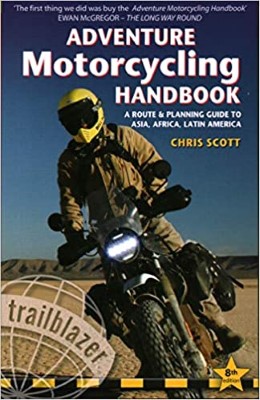
2020 Edition of Chris Scott's Adventure Motorcycling Handbook.
"Ultimate global guide for red-blooded bikers planning overseas exploration. Covers choice & preparation of best bike, shipping overseas, baggage design, riding techniques, travel health, visas, documentation, safety and useful addresses." Recommended. (Grant)

Led by special operations veterans, Stanford Medicine affiliated physicians, paramedics and other travel experts, Ripcord is perfect for adventure seekers, climbers, skiers, sports enthusiasts, hunters, international travelers, humanitarian efforts, expeditions and more.
Ripcord Rescue Travel Insurance™ combines into a single integrated program the best evacuation and rescue with the premier travel insurance coverages designed for adventurers and travel is covered on motorcycles of all sizes.
(ONLY US RESIDENTS and currently has a limit of 60 days.)
Ripcord Evacuation Insurance is available for ALL nationalities.
What others say about HU...
"This site is the BIBLE for international bike travelers." Greg, Australia
"Thank you! The web site, The travels, The insight, The inspiration, Everything, just thanks." Colin, UK
"My friend and I are planning a trip from Singapore to England... We found (the HU) site invaluable as an aid to planning and have based a lot of our purchases (bikes, riding gear, etc.) on what we have learned from this site." Phil, Australia
"I for one always had an adventurous spirit, but you and Susan lit the fire for my trip and I'll be forever grateful for what you two do to inspire others to just do it." Brent, USA
"Your website is a mecca of valuable information and the (video) series is informative, entertaining, and inspiring!" Jennifer, Canada
"Your worldwide organisation and events are the Go To places to for all serious touring and aspiring touring bikers." Trevor, South Africa
"This is the answer to all my questions." Haydn, Australia
"Keep going the excellent work you are doing for Horizons Unlimited - I love it!" Thomas, Germany
Lots more comments here!
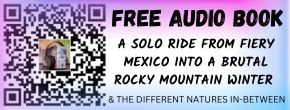
Every book a diary
Every chapter a day
Every day a journey
Refreshingly honest and compelling tales: the hights and lows of a life on the road. Solo, unsupported, budget journeys of discovery.
Authentic, engaging and evocative travel memoirs, overland, around the world and through life.
All 8 books available from the author or as eBooks and audio books
Back Road Map Books and Backroad GPS Maps for all of Canada - a must have!
New to Horizons Unlimited?
New to motorcycle travelling? New to the HU site? Confused? Too many options? It's really very simple - just 4 easy steps!
Horizons Unlimited was founded in 1997 by Grant and Susan Johnson following their journey around the world on a BMW R80G/S.
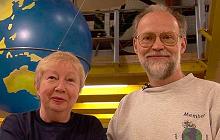 Read more about Grant & Susan's story
Read more about Grant & Susan's story
Membership - help keep us going!
Horizons Unlimited is not a big multi-national company, just two people who love motorcycle travel and have grown what started as a hobby in 1997 into a full time job (usually 8-10 hours per day and 7 days a week) and a labour of love. To keep it going and a roof over our heads, we run events all over the world with the help of volunteers; we sell inspirational and informative DVDs; we have a few selected advertisers; and we make a small amount from memberships.
You don't have to be a Member to come to an HU meeting, access the website, or ask questions on the HUBB. What you get for your membership contribution is our sincere gratitude, good karma and knowing that you're helping to keep the motorcycle travel dream alive. Contributing Members and Gold Members do get additional features on the HUBB. Here's a list of all the Member benefits on the HUBB.
|
|
|