 38Likes 38Likes
 |
|

30 May 2012
|
|
-
Veteran HUBBer
|
|
Join Date: Apr 2006
Posts: 2,372
|
|
Basecamp will recognise maps installed in your Montana's own memory AND those on the micro SD card.
The larger the map, the more time it takes to 'cross over' but you can always see the green progress bar.
Maybe see you in Germany!  Weather forecast is good! 
|

31 May 2012
|
|
Registered Users
Veteran HUBBer
|
|
Join Date: Feb 2008
Location: Washington, DC
Posts: 1,377
|
|
|
OK, I've gotten the OSM map of Mongolia to show up, but the level of detail is really low--there are very few roads, and once I zoom in below a very high level, all of the roads and terrain features disappear, even Lake Hovsgol disappears; do I need to download separate maps at higher detail levels? Also, where do I get the tracks?
Sorry for the dumb questions, but a lot of this GPS stuff is really counter-intuitive for me.
|

1 Jun 2012
|
|
-
Veteran HUBBer
|
|
Join Date: Apr 2006
Posts: 2,372
|
|
|
no that's normal- in OSM map detail will fluctuate wildly depending on how much data has been sent in.
In some places it's as good as city navigator in others it's sparse.
The only way you will get better maps (if they exist!) is to buy them.
Tracks are made by others who may share them with you
Same for waypoints
Just a word of caution if I may- if going anywhere remote DO YOUR OWN RESEARCH and verify all data supplied by others.
|

1 Jun 2012
|
 |
Registered Users
Veteran HUBBer
|
|
Join Date: Nov 2004
Location: London / Moscow
Posts: 1,913
|
|
Quote:
Originally Posted by motoreiter

OK, I've gotten the OSM map of Mongolia to show up, but the level of detail is really low--there are very few roads, and once I zoom in below a very high level, all of the roads and terrain features disappear, even Lake Hovsgol disappears; do I need to download separate maps at higher detail levels? Also, where do I get the tracks?
Sorry for the dumb questions, but a lot of this GPS stuff is really counter-intuitive for me.
|
can you bring your montana to lunch??
|

1 Jun 2012
|
|
Registered Users
Veteran HUBBer
|
|
Join Date: Feb 2008
Location: Washington, DC
Posts: 1,377
|
|
|
heh, brought it with me.
Also, it appears that the battery fried during my last trip, when I had it mounted on the bike, so right now running it off of AAs. Anyone know what the battery would have fried? During the trip I kept getting messages "Unsupported Battery Detected", but I thought that the contacts might have been dirty or loose.
|

1 Jun 2012
|
|
Registered Users
Veteran HUBBer
|
|
Join Date: Jan 2008
Location: St Louis, MO
Posts: 124
|
|
Quote:
Originally Posted by motoreiter

Bertrand, thanks, I indeed have a Montana.
I did not realize that Basecamp will only recognize maps which have been installed on the GPS unit, so thanks for explaining that.
|
Basecamp will also see maps that are installed on your computer.
daryl
|

1 Jun 2012
|
|
Registered Users
Veteran HUBBer
|
|
Join Date: Feb 2008
Location: Washington, DC
Posts: 1,377
|
|
Quote:
Originally Posted by dlh62c

Basecamp will also see maps that are installed on your computer.
|
I put a map (img file) in Basecamp's Map subdirectory, but it did not seem to see it.
|

1 Jun 2012
|
|
Registered Users
Veteran HUBBer
|
|
Join Date: Jan 2008
Location: St Louis, MO
Posts: 124
|
|
Quote:
Originally Posted by motoreiter

I put a map (img file) in Basecamp's Map subdirectory, but it did not seem to see it.
|
When you download maps from OSM, you can download a zipped image file that when unzipped can be placed on the gps's sd card. Or you can download an executable file that will install the maps on your computer. BC can see maps that are installed on the PC and the gps.
Maps installed on the PC can be sent to the gps via 'MapInstall' by selecting a map region. 'MapInstall' is included with BC.
http://www.gpsfiledepot.com/tutorial...rmin-basecamp/
http://www.gpsfiledepot.com/tutorial...rmin-gps-unit/
There needs to be a sticky for using Basecamp.
daryl
Last edited by dlh62c; 1 Jun 2012 at 17:06.
|

1 Jun 2012
|
|
Registered Users
Veteran HUBBer
|
|
Join Date: Jan 2008
Location: St Louis, MO
Posts: 124
|
|
|
For what is worth.....I live in the state of Missouri, in the US. I've been using OSM maps to route me around the state finding Geocaches. I've been quite pleased with the maps and their detail. The only issue I have, is not being able to do address searches.
daryl
Last edited by dlh62c; 1 Jun 2012 at 17:51.
|

1 Jun 2012
|
|
-
Veteran HUBBer
|
|
Join Date: Apr 2006
Posts: 2,372
|
|
Quote:
Originally Posted by motoreiter

heh, brought it with me.
Also, it appears that the battery fried during my last trip, when I had it mounted on the bike, so right now running it off of AAs. Anyone know what the battery would have fried? During the trip I kept getting messages "Unsupported Battery Detected", but I thought that the contacts might have been dirty or loose.
|
Reading different forums there seems to be a consensus of opinion that if a Montana is mounted in the power-fed bespoke hard mount, there is no benefit in having the battery remain in the unit - in fact quite the contrary-
I sought Garmin's advice on this and their take was:
"Aside from the battery being charged whilst in the hard mount, there is no need to have it in the Montana."
Its removal seems to possibly avoid running the risk of battery loosening/damage and makes some sense. Some people have placed some soft foam between the battery and the casing to make a tighter fit and lessen possible vibration issues.
My only question, (which I forgot to ask  ) was the issue of compass calibration.
i.e once calibrated, does the unit retain its setting for this as the battery is removed?
Another Q for Garmin unless someone has the answer?
|

2 Jun 2012
|
|
Registered Users
Veteran HUBBer
|
|
Join Date: Feb 2008
Location: Washington, DC
Posts: 1,377
|
|
Quote:
Originally Posted by Bertrand

Reading different forums there seems to be a consensus of opinion that if a Montana is mounted in the power-fed bespoke hard mount, there is no benefit in having the battery remain in the unit - in fact quite the contrary-
************
Its removal seems to possibly avoid running the risk of battery loosening/damage and makes some sense. Some people have placed some soft foam between the battery and the casing to make a tighter fit and lessen possible vibration issues.
|
Thanks for this info; I had hoped to keep a battery in so I could take pictures it, but I guess that's not critical. I am also trying the foam trick to see if I can get my battery to work.
|

12 Jun 2012
|
|
Registered Users
Veteran HUBBer
|
|
Join Date: Feb 2006
Location: I S T
Posts: 655
|
|
Quote:
Originally Posted by seouljoe

Do not use mapsource program to install your maps.
It's prone to failure and pain in the butt. Also very slow.
You will be given several choice of files to download.
Choose gmasupp file,, simply extract one file then make a directory called Garmin/ on your SD card,, simply copy and paste the file under it and boot up.
Your unit will recognise the map.
As for the GPX file, for waypoints ,,I find it must be on the main memory under Garmin/GPX/.
Takes 10 seconds.
|
Very useful info... Thanks...
__________________
"where the traveller goes, nobody knows ! "
|

18 Jun 2012
|
|
Registered Users
New on the HUBB
|
|
Join Date: Jul 2007
Location: Antigua
Posts: 7
|
|

I have been following this thread with interest and have successfully down loaded an OSM map that covers Antigua to Base Camp but have come across a problem getting it to work on my Zumo 550 when loaded on to an SD card. It will work fine when loaded to the Zumo memory. I have a Garman life time update subscription and the maps of Europe that I have loaded on an SD card work fine.
I have loaded them in to a file ‘garman’ on the SD card but nothing that I have tried so far has allowed the Zumo to recognize them. Any ideas appreciated.
Is there any way to transfer maps to and from the SD card to the Zumo without the use of a computer?
Is there a noticeable difference in speed when using maps on the SD card as apposed to the memory?
Is it possible to load OSM maps on to an Android tablet and access them with a program like Base Camp and then transfer routs to a Zumo?
If anybody is wondering why I need a GPS map of a 100sq mile island, I don’t, but as I live here it makes for a good test. The detail and accuracy of the OSM map is impressive.
|

19 Jun 2012
|
|
Registered Users
Veteran HUBBer
|
|
Join Date: Jan 2008
Location: St Louis, MO
Posts: 124
|
|
Quote:
Originally Posted by Scarab

I have loaded them in to a file ‘garman’ on the SD card but nothing that I have tried so far has allowed the Zumo to recognize them. Any ideas appreciated.
|
Make sure the *.img files are in the 'Garmin' directory on the SD card.
What size is the SD card?
What SD Card to Use in the Zumo 550 | eHow.com
http://gl1800riders.com/forums/showt...-card-max-size
daryl
Last edited by dlh62c; 19 Jun 2012 at 12:10.
|

22 Jun 2012
|
|
Registered Users
HUBB regular
|
|
Join Date: Dec 2011
Location: Brighton
Posts: 98
|
|
|
All forgive me if this is a n00b question, just bought a 600 and trying to work out how it works.
I have created a map of eastern russia and downloaded to the montana & basecamp, i can view the map in detail and have created a route between 2 waypoints but when I attempt to select it an error appears "Maps do not have routable routes in this area"?
I have tried it in Demo Mode also.
Do I need to do anything before loading the OSM img file into it?
Thanks
Mark
Last edited by Harryg; 22 Jun 2012 at 11:31.
|
|
Currently Active Users Viewing This Thread: 1 (0 Registered Users and/or Members and 1 guests)
|
|
|
 Posting Rules
Posting Rules
|
You may not post new threads
You may not post replies
You may not post attachments
You may not edit your posts
HTML code is Off
|
|
|
|

Check the RAW segments; Grant, your HU host is on every month!
Episodes below to listen to while you, err, pretend to do something or other...
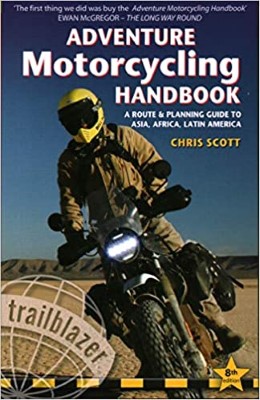
2020 Edition of Chris Scott's Adventure Motorcycling Handbook.
"Ultimate global guide for red-blooded bikers planning overseas exploration. Covers choice & preparation of best bike, shipping overseas, baggage design, riding techniques, travel health, visas, documentation, safety and useful addresses." Recommended. (Grant)

Led by special operations veterans, Stanford Medicine affiliated physicians, paramedics and other travel experts, Ripcord is perfect for adventure seekers, climbers, skiers, sports enthusiasts, hunters, international travelers, humanitarian efforts, expeditions and more.
Ripcord Rescue Travel Insurance™ combines into a single integrated program the best evacuation and rescue with the premier travel insurance coverages designed for adventurers and travel is covered on motorcycles of all sizes.
(ONLY US RESIDENTS and currently has a limit of 60 days.)
Ripcord Evacuation Insurance is available for ALL nationalities.
What others say about HU...
"This site is the BIBLE for international bike travelers." Greg, Australia
"Thank you! The web site, The travels, The insight, The inspiration, Everything, just thanks." Colin, UK
"My friend and I are planning a trip from Singapore to England... We found (the HU) site invaluable as an aid to planning and have based a lot of our purchases (bikes, riding gear, etc.) on what we have learned from this site." Phil, Australia
"I for one always had an adventurous spirit, but you and Susan lit the fire for my trip and I'll be forever grateful for what you two do to inspire others to just do it." Brent, USA
"Your website is a mecca of valuable information and the (video) series is informative, entertaining, and inspiring!" Jennifer, Canada
"Your worldwide organisation and events are the Go To places to for all serious touring and aspiring touring bikers." Trevor, South Africa
"This is the answer to all my questions." Haydn, Australia
"Keep going the excellent work you are doing for Horizons Unlimited - I love it!" Thomas, Germany
Lots more comments here!
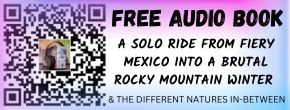
Every book a diary
Every chapter a day
Every day a journey
Refreshingly honest and compelling tales: the hights and lows of a life on the road. Solo, unsupported, budget journeys of discovery.
Authentic, engaging and evocative travel memoirs, overland, around the world and through life.
All 8 books available from the author or as eBooks and audio books
Back Road Map Books and Backroad GPS Maps for all of Canada - a must have!
New to Horizons Unlimited?
New to motorcycle travelling? New to the HU site? Confused? Too many options? It's really very simple - just 4 easy steps!
Horizons Unlimited was founded in 1997 by Grant and Susan Johnson following their journey around the world on a BMW R80G/S.
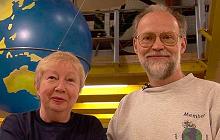 Read more about Grant & Susan's story
Read more about Grant & Susan's story
Membership - help keep us going!
Horizons Unlimited is not a big multi-national company, just two people who love motorcycle travel and have grown what started as a hobby in 1997 into a full time job (usually 8-10 hours per day and 7 days a week) and a labour of love. To keep it going and a roof over our heads, we run events all over the world with the help of volunteers; we sell inspirational and informative DVDs; we have a few selected advertisers; and we make a small amount from memberships.
You don't have to be a Member to come to an HU meeting, access the website, or ask questions on the HUBB. What you get for your membership contribution is our sincere gratitude, good karma and knowing that you're helping to keep the motorcycle travel dream alive. Contributing Members and Gold Members do get additional features on the HUBB. Here's a list of all the Member benefits on the HUBB.
|
|
|