 1Likes 1Likes
 |
|

26 Nov 2015
|
|
Registered Users
HUBB regular
|
|
Join Date: Feb 2015
Location: Melbourne Australia
Posts: 68
|
|
|
Learning Google Drive and BMW Navigator 5
Hi Everyone,
I'm the new owner of a BMW Nav 5 and I'd like to plan some trips using a map program then transferring this to the Nav 5. I'm happy to try any program and for now have been experimenting with Google Drive.
Ideally I'd like to use Google maps (or suggest an easier map program) to work out a rough plan choosing dirt roads etc then transfer it to the Nav 5.
From my understanding I'll need to save my maps to a format that the Nav 5 can use.
I'd like to try and get my head around all this before xmas if possible.
Are there any step by step dummy guides / Utube videos available so I can work through it all.......atm it's a bit overwhelming
thanks David
|

26 Nov 2015
|
|
Registered Users
Veteran HUBBer
|
|
Join Date: May 2014
Location: East Yorkshireman...in the Chum Phae area, Thailand
Posts: 1,362
|
|
Hk David,
I have just been looking on the BMW UK site and in the FAQ it said this
There is no printed user manual with my BMW Motorrad Navigator V. Where can I find it?
Connect your Navigator V to your computer using the USB cable supplied. You will find the user manual in PDF format in the OwnersManual directory. You can also find it in the Downloads area of this homepage.
Also the device can be used with Garmin Basecamp, that said try using the OSM mapping
http://www.horizonsunlimited.com/hub...eet-maps-64135
You could also look at this
http://www.horizonsunlimited.com/hub...t-google-56609
I thing the files to use are GPX although I am not 100% about that, if i am wrong I am sure I will be corrected.
Also with my Garmin ( although its a Montana) when you but files on to the SD card create a file called Garmin on the SD Card and put the files in there, this allows the device to find the files
Wayne
|

26 Nov 2015
|
|
Registered Users
Veteran HUBBer
|
|
Join Date: Mar 2007
Location: UK
Posts: 4,343
|
|
Quote:
Originally Posted by morieson

Hi Everyone,
I'm the new owner of a BMW Nav 5 and I'd like to plan some trips using a map program then transferring this to the Nav 5. I'm happy to try any program and for now have been experimenting with Google Drive.
Ideally I'd like to use Google maps (or suggest an easier map program) to work out a rough plan choosing dirt roads etc then transfer it to the Nav 5.
From my understanding I'll need to save my maps to a format that the Nav 5 can use.
I'd like to try and get my head around all this before xmas if possible.
Are there any step by step dummy guides / Utube videos available so I can work through it all.......atm it's a bit overwhelming
thanks David
|
I suggest that you eat this particular elephant in bite sized chunks.
You might find the linked review useful for a description of the facilities included with the Nav V, which is made by Garmin for BMW.
BMW Navigator V Review
Google drive is not directly relevant IMO, being not directly related to mapping services
https://en.wikipedia.org/wiki/Google_Drive
Probably best to find out what maps came with the Nav V and take it from there, having become familiar with the hardware in the meantime.
Being a garmin at heart, the nav V will use the .gpx protocol for it's files - this is a very common file system for mapping.
__________________
Dave
|

26 Nov 2015
|
|
Registered Users
Veteran HUBBer
|
|
Join Date: Mar 2007
Location: UK
Posts: 4,343
|
|
|
Mapping Program for computer use
Regarding a mapping program, you could skim read through this thread for some background information.
http://www.horizonsunlimited.com/hub...hich-one-82808
Garmin have two mapping programs that should/might work OK for the BMW Nav V.
Mapsource was the earlier version and the later one is Basecamp - it is possible that the latest models of hardware, i.e. your Nav V, will not work well, if at all, with Mapsource.
__________________
Dave
Last edited by Walkabout; 26 Nov 2015 at 18:22.
|

26 Nov 2015
|
 |
Registered Users
Veteran HUBBer
|
|
Join Date: Aug 2013
Location: Sunderland
Posts: 242
|
|
|
You don't give much info regarding you garmin, has it got maps on at the moment, original maps or just osm maps, dose it have lifetime updates,
If it has installed original maps then I recommend installing basecamp from garmin website it's free then you can upload the maps in your garmin onto basecamp then start routing on basecamp then transfer your routes over to your garmin,
If you haven't got any original maps or osm on your garmin then be ready to spend hours learning how to get free maps transferring and using them,
I would recommend that you buy some maps as its a long process to learn
|

26 Nov 2015
|
|
Registered Users
Veteran HUBBer
|
|
Join Date: Mar 2007
Location: UK
Posts: 4,343
|
|
Quote:
Originally Posted by Lowrider1263

be ready to spend hours learning how to get free maps transferring and using them,
|
This would depend on "where you are starting from" with regard to your overall knowledge and skills in computing.
OSM downloading is not too difficult a process and there is a sticky thread right here in the HUBB which talks over the whole process.
__________________
Dave
|

27 Nov 2015
|
|
Registered Users
HUBB regular
|
|
Join Date: Feb 2015
Location: Melbourne Australia
Posts: 68
|
|
|
Thank You everyone,
Re the current arrangement of the unit, it has Australian and New Zealand maps installed; I am up to date on how to use the unit as such, it's mainly how I plan a trip offline then transfer this to the unit. I have a 64G card installed and from what has been said I'll have a look at Basecamp and try and work out how its all done. I have connected the unit up to my laptop and updated everything but I'm unaware if I have lifetime maps.
As you mention Walkabout I'll take it one step at a time, while I consider myself reasonably good with electronics, Mapping has me stumped a bit.
Lowrider, thanks to for your suggestion to load the maps from the unit to use them to plan.
Fun and Games
David
|

27 Nov 2015
|
|
Registered Users
Veteran HUBBer
|
|
Join Date: Aug 2012
Location: Australia
Posts: 1,131
|
|
Quote:
Originally Posted by Lowrider1263

be ready to spend hours learning how to get free maps transferring and using them,
I would recommend that you buy some maps as its a long process to learn
|
Actually I disagree.
Once you have basecamp/mapsource and learnt them .. free OSM maps just install and are ready to be selected on basecamp/mapsource.. very easy!
The hard/long part is basecamp/mapsource!
|

27 Nov 2015
|
 |
Registered Users
Veteran HUBBer
|
|
Join Date: Aug 2013
Location: Sunderland
Posts: 242
|
|
Quote:
Originally Posted by Warin

Actually I disagree.
Once you have basecamp/mapsource and learnt them .. free OSM maps just install and are ready to be selected on basecamp/mapsource.. very easy!
The hard/long part is basecamp/mapsource!
|
Exactly
It's easy if you know what your doing, for that you will need time working with the software
Your garmin may not be upto date with the latest software, I would say the best place to start is to down load GARMIN EXPRESS onto a computer, when you plug your garmin it will pick it up and then it will tell you what you have on the unit and if it has lift time updates, more than likely your software will be out of date, if the previous owner did not unregistered the unit then you are wasting your time and you will not be able to do anything with the maps on your garmin so you will need to go down the road of osm downloads.
Basecamp is a offline routing software
|

27 Nov 2015
|
 |
Registered Users
Veteran HUBBer
|
|
Join Date: Aug 2013
Location: Sunderland
Posts: 242
|
|
Quote:
Originally Posted by Walkabout

This would depend on "where you are starting from" with regard to your overall knowledge and skills in computing.
OSM downloading is not too difficult a process and there is a sticky thread right here in the HUBB which talks over the whole process.
|
I've spent hours on garmin map source working out how to work it and transfer maps when I first bought a garmin 2610 many years ago, I was a little reluctant to swap over to basecamp but I did it wasn't that bad, when touring I use two navigation units, a Montana 650t and a BMW VI only because I have the two units on different zoom levels the bmw unit has extra buttons to zoom in and out, the Montana is about the best unit I've used upto now with off road,
I still have the two old units I first used the 2610 and a BMW nav II I still use today.
I'll post a link to a site that I use to get my osm from, you may have to make a small donation to access the full maps you want, what I would say is before you do that upload a big maps only upload one country map and have a play till you get to no your way round
Here is the like to where I get my maps
Free maps for Garmin from OpenStreetMap - Maps Download
|

27 Nov 2015
|
|
Registered Users
Veteran HUBBer
|
|
Join Date: Mar 2007
Location: UK
Posts: 4,343
|
|
Quote:
Originally Posted by morieson

Mapping has me stumped a bit.
|
You don't say why!
There are plenly of folk on here who will help out with any aspects.
Quote:
Originally Posted by Lowrider1263

I'll post a link to a site that I use to get my osm from, you may have to make a small donation to access the full maps you want, what I would say is before you do that upload a big maps only upload one country map and have a play till you get to no your way round
Here is the like to where I get my maps
Free maps for Garmin from OpenStreetMap - Maps Download |
It is probably best to post about aspects of OSM downloading in the sticky thread below, which contains a lot of posts over the years about that process - then it is easier to find in future.
http://www.horizonsunlimited.com/hub...eet-maps-64135
Downloading OSM was certainly free last time I looked at it, but there are a few websites that are attempting to make some cash by doing the small amount of computer work on behalf of others - I posted in there about that aspect a while ago.
__________________
Dave
|

27 Nov 2015
|
 |
Registered Users
Veteran HUBBer
|
|
Join Date: Aug 2013
Location: Sunderland
Posts: 242
|
|
Quote:
Originally Posted by Walkabout

You don't say why!
There are plenly of folk on here who will help out with any aspects.
It is probably best to post about aspects of OSM downloading in the sticky thread below, which contains a lot of posts over the years about that process - then it is easier to find in future.
http://www.horizonsunlimited.com/hub...eet-maps-64135
Downloading OSM was certainly free last time I looked at it, but there are a few websites that are attempting to make some cash by doing the small amount of computer work on behalf of others - I posted in there about that aspect a while ago. |
I've used these many times before Free worldwide Garmin maps from OpenStreetMap
It's a bit of a chew on with uploading as you are put in a que then you can only put a set amount of maps on in one down load, 4gb if I remember
With the site I use it lets you upload all of Asia or Europe or South America or North America all in one go then it separates it into 4 or five units so you can put onto one 16gb memory card, for the sake of a five pound donation that's acceptable,
You may correct me here but the guys that do these free maps rely on people like use to make a small donation to keep these maps free for every one
|

27 Nov 2015
|
|
Registered Users
Veteran HUBBer
|
|
Join Date: Mar 2007
Location: UK
Posts: 4,343
|
|
Yep basically - Hundreds of thousands of volunteers put together the OSM data, including some folk who post on here, and all that data goes into the OSM website from where it can be accessed freely, gratis, no charge.
The main motivation appears to be that maps should be free, so to speak.
There is a voluntary paypal donate button on the main webpage.
Thereafter, some websites are doing some of the downloading "computer work" in advance on behalf of the public and they want a financial contribution toward their own labour - there is nothing wrong with that per se; I just happened to mention this in the sticky thread a while ago when I first became aware of this.
Even further along the evolutionary chain, a lot of free apps are now using OSM; possibly OSM is the most popular mapping source for smartphone apps as the OSM levels of accuracy have improved so much (updated at least weekly - there are not many other maps that can make that claim).
So, apps may even charge a few £/$ for their own product, or stream advertisements in lieu with their free versions, thereby making profit from the open source OSM.
But, they have put in the work to build the app in the first place.
I suspect we are well away from the needs of the OP however!
 ??
ps
The spanish site that was linked above (.es in the web address) is one example of those who are making maps available based on OSM.
"Maps for Garmin based on OpenStreetMap" to quote the website.
__________________
Dave
|

27 Nov 2015
|
|
Registered Users
Veteran HUBBer
|
|
Join Date: Mar 2007
Location: UK
Posts: 4,343
|
|
|
Online tutoring
Meanwhile, I forgot to mention that there are a whole shedload of videos on the likes of Youtube that tutor about basecamp.
Am I right in thinking that garmin have their own online tutoring for basecamp? (it's been a while since I looked at anything specific to Garmin).
__________________
Dave
|

27 Nov 2015
|
 |
Registered Users
Veteran HUBBer
|
|
Join Date: Aug 2013
Location: Sunderland
Posts: 242
|
|
Quote:
Originally Posted by Walkabout

Meanwhile, I forgot to mention that there are a whole shedload of videos on the likes of Youtube that tutor about basecamp.
Am I right in thinking that garmin have their own online tutoring for basecamp? (it's been a while since I looked at anything specific to Garmin).
|
As usual walkabout absolutely spot on, some apps I feel make it more simple than others to than others.
Garmin do m8,
|
|
Currently Active Users Viewing This Thread: 1 (0 Registered Users and/or Members and 1 guests)
|
|
|
 Posting Rules
Posting Rules
|
You may not post new threads
You may not post replies
You may not post attachments
You may not edit your posts
HTML code is Off
|
|
|
|

Check the RAW segments; Grant, your HU host is on every month!
Episodes below to listen to while you, err, pretend to do something or other...
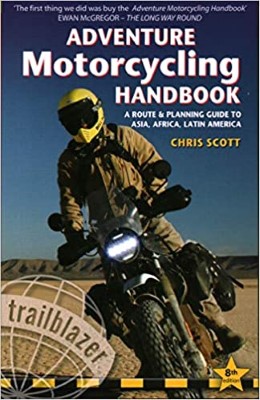
2020 Edition of Chris Scott's Adventure Motorcycling Handbook.
"Ultimate global guide for red-blooded bikers planning overseas exploration. Covers choice & preparation of best bike, shipping overseas, baggage design, riding techniques, travel health, visas, documentation, safety and useful addresses." Recommended. (Grant)

Led by special operations veterans, Stanford Medicine affiliated physicians, paramedics and other travel experts, Ripcord is perfect for adventure seekers, climbers, skiers, sports enthusiasts, hunters, international travelers, humanitarian efforts, expeditions and more.
Ripcord Rescue Travel Insurance™ combines into a single integrated program the best evacuation and rescue with the premier travel insurance coverages designed for adventurers and travel is covered on motorcycles of all sizes.
(ONLY US RESIDENTS and currently has a limit of 60 days.)
Ripcord Evacuation Insurance is available for ALL nationalities.
What others say about HU...
"This site is the BIBLE for international bike travelers." Greg, Australia
"Thank you! The web site, The travels, The insight, The inspiration, Everything, just thanks." Colin, UK
"My friend and I are planning a trip from Singapore to England... We found (the HU) site invaluable as an aid to planning and have based a lot of our purchases (bikes, riding gear, etc.) on what we have learned from this site." Phil, Australia
"I for one always had an adventurous spirit, but you and Susan lit the fire for my trip and I'll be forever grateful for what you two do to inspire others to just do it." Brent, USA
"Your website is a mecca of valuable information and the (video) series is informative, entertaining, and inspiring!" Jennifer, Canada
"Your worldwide organisation and events are the Go To places to for all serious touring and aspiring touring bikers." Trevor, South Africa
"This is the answer to all my questions." Haydn, Australia
"Keep going the excellent work you are doing for Horizons Unlimited - I love it!" Thomas, Germany
Lots more comments here!
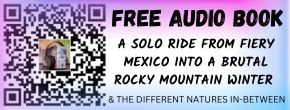
Every book a diary
Every chapter a day
Every day a journey
Refreshingly honest and compelling tales: the hights and lows of a life on the road. Solo, unsupported, budget journeys of discovery.
Authentic, engaging and evocative travel memoirs, overland, around the world and through life.
All 8 books available from the author or as eBooks and audio books
Back Road Map Books and Backroad GPS Maps for all of Canada - a must have!
New to Horizons Unlimited?
New to motorcycle travelling? New to the HU site? Confused? Too many options? It's really very simple - just 4 easy steps!
Horizons Unlimited was founded in 1997 by Grant and Susan Johnson following their journey around the world on a BMW R80G/S.
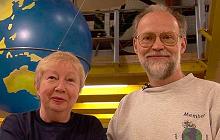 Read more about Grant & Susan's story
Read more about Grant & Susan's story
Membership - help keep us going!
Horizons Unlimited is not a big multi-national company, just two people who love motorcycle travel and have grown what started as a hobby in 1997 into a full time job (usually 8-10 hours per day and 7 days a week) and a labour of love. To keep it going and a roof over our heads, we run events all over the world with the help of volunteers; we sell inspirational and informative DVDs; we have a few selected advertisers; and we make a small amount from memberships.
You don't have to be a Member to come to an HU meeting, access the website, or ask questions on the HUBB. What you get for your membership contribution is our sincere gratitude, good karma and knowing that you're helping to keep the motorcycle travel dream alive. Contributing Members and Gold Members do get additional features on the HUBB. Here's a list of all the Member benefits on the HUBB.
|
|
|