 4Likes 4Likes
 |

7 Mar 2015
|
|
Registered Users
HUBB regular
|
|
Join Date: Oct 2007
Location: England
Posts: 52
|
|
|
Buy a good satnav.. and here's the secret... learn to use it properly.
|

8 Mar 2015
|
|
Registered Users
Veteran HUBBer
|
|
Join Date: Apr 2005
Location: Oxford UK
Posts: 2,120
|
|
If you can get decent maps of where you want to go and are happy using them then stick with those. You don't have to chuck them in the bin just because electronics have come along.
I started by just using the lat /lon feature on my mid 90's Garmin (that's just about all it would do) as a means of working out where I was when my map reading went wrong. I'd get a lat/lon reading from the Garmin and just look it up on the map to work out where I was (you have to use maps that have lat /lon along the edge - so nothing from McDonalds  ). I used that system for years until I got TomTom software running on an old PDA and started using that instead.
The main problem with TomTom style sat-nav is that with maps you made all the decisions yourself by looking at a map where you understood what the colours and the lines meant. Sat-nav is like having a very attentive but essentially idiot person map reading on the back and giving you directions. Without setting the ground rules they'll give equal weighting to a cart track and a motorway and tell you to take the second exit at a roundabout when the first exit is a footpath that you discount.
If you've got a smartphone there's loads of free satnav software available. I currently use NavFree on both my iPhone (on the bike) and iPad (in the Land Rover). It was free with UK maps and extra Euro country maps are about £2 each. It's slightly more awkward to use than TomTom but for free ....  It just uses the satellite signals so it'll work anywhere - it doesn't need a phone signal (my iPad doesn't even have a sim card in it). Try something like that for a while until you get the hang of it and if you decide it's crap just bin it. Just be aware that in the same way that calculators mean that no-one can do mental maths any more, if you let the (tin) brain take the strain you'll forget how to read a map after a while. 
|

8 Apr 2015
|
|
Registered Users
New on the HUBB
|
|
Join Date: May 2013
Posts: 16
|
|
Quote:
Originally Posted by backofbeyond

If you can get decent maps of where you want to go and are happy using them then stick with those. You don't have to chuck them in the bin just because electronics have come along.
I started by just using the lat /lon feature on my mid 90's Garmin (that's just about all it would do) as a means of working out where I was when my map reading went wrong. I'd get a lat/lon reading from the Garmin and just look it up on the map to work out where I was (you have to use maps that have lat /lon along the edge - so nothing from McDonalds  ). I used that system for years until I got TomTom software running on an old PDA and started using that instead.
The main problem with TomTom style sat-nav is that with maps you made all the decisions yourself by looking at a map where you understood what the colours and the lines meant. Sat-nav is like having a very attentive but essentially idiot person map reading on the back and giving you directions. Without setting the ground rules they'll give equal weighting to a cart track and a motorway and tell you to take the second exit at a roundabout when the first exit is a footpath that you discount.
If you've got a smartphone there's loads of free satnav software available. I currently use NavFree on both my iPhone (on the bike) and iPad (in the Land Rover). It was free with UK maps and extra Euro country maps are about £2 each. It's slightly more awkward to use than TomTom but for free ....  It just uses the satellite signals so it'll work anywhere - it doesn't need a phone signal (my iPad doesn't even have a sim card in it). Try something like that for a while until you get the hang of it and if you decide it's crap just bin it. Just be aware that in the same way that calculators mean that no-one can do mental maths any more, if you let the (tin) brain take the strain you'll forget how to read a map after a while.  |
Hi again!
Im going to nab you for some more info if i can! Im considering using an ipad for a sat nav for my May trip (another thread where you've kindly offered your thoughts). I was considering downloading the TomTom maps for Europe. Stupid question, that ipad you're using is the wifi/3G model right and not just the wifi version, i know it might be a dumb question but I just like hearing it exactly how it is!!? Im thinking of slipping the ipad into the top of the tank bag and using it like that.
I need a reliable sat nat that if i see a cool road and decide to go off the planned route that it will recalculate properly and get me going again rather than backtracking.
Cheers in advance!
Colm.
|

8 Apr 2015
|
|
Registered Users
Veteran HUBBer
|
|
Join Date: Apr 2005
Location: Oxford UK
Posts: 2,120
|
|
|
Hi Colm
My iPad is an iPad mini. It is a wifi +3G version but as it doesn't have a sim card in it it's working as wifi only. As I mentioned before I'm running it with free sat-nav software and it works very well.
Being wifi only the sat-nav is running from the internal maps that you download before you leave so there's no way it can go online via the 3G phone network and run up second mortgage bills. That's the way I want it to be. The iPhone does have a sim card and while I use it on the bike(s) I tend to stick with an old pda that runs TomTom sat nav. TomTom software is def easier to use although I've run both of them side by side in the Land Rover and they pick pretty much the same routes.
I'd certainly put the iPad mini into the tank bag map compartment and use it because it would fit in inside its case but we also have a full size one and that won't go in at all (I've just tried). Even if your tank bag is bigger than mine I'd be a bit worried about using it - they're a little fragile for that (our one is only used around the house and it's on its third screen (and that's cracked)).
I've chucked the pda into the tank bag map compartment and used it all over Europe both summer and winter without any problems. In your position I'd be seriously considering buying a cheap car Tom Tom sat-nav on eBay, using that in the tank bag and keeping the iPad for route planning in the evenings.
I tend to use sat nav to take the strain out of reading signposts and deciding which way to go at T junctions. I'd never get off the ferry in Calais and just set it to Athens (or wherever I was going) because it would probably route me through Moscow or Stockholm or somewhere stupid. Instead I decide for myself which route I want to take and make a list of intermediate points probably no more than 50 miles apart. That way it's likely to chose sensible roads.
With TomTom choosing the "shortest route" option is the way to be routed along dirt tracks and through front gardens. Go with "fastest route" to avoid that. Even then there are times when it makes crazy decisions - like 2 miles down a dirt road to do a U turn and detouring me 5 miles through a village and bringing me out onto the main road 200m from where I started (both of those in northern France). Other than that it does make nav a lot easier. No more stopping at crossroads and spending 20mins with a map trying to work out whether to turn left or right. I've not bothered with bluetooth in-ear directions and tend to turn the sound off. The pics are good enough.
|

8 Apr 2015
|
|
Gold Member
Veteran HUBBer
|
|
Join Date: Jan 2002
Location: Toronto, Canada
Posts: 2,134
|
|
|
Mez:
Rather than trying to answer your question in great detail, let me give you some general conceptual guidance instead.
When making long voyages through areas you are not familiar with, there are two possible ways to approach the issue of route planning, navigation, and moment-to moment orientation to your present position:
1) You work primarily from maps, and use an electronic device as an 'assistant' (in other words, to help you pinpoint your present position on the map), or;
2) You program the electronic device with your route, and use it as your primary guidance device, reserving the paper maps primarily for planning purposes (i.e. for reference when programming the electronic device the night before, or when a major detour is needed from the route you have programmed into your electronic device).
My own experience has taught me that if my main objective is to 'transit' a route (meaning, just get from A to B in the most efficient manner), pre-programming the electronic device and then using it as my primary navigation guidance is the simplest and most efficient way of doing things.
On the other hand, if I want to 'tour' an area (explore it, look around, get a feel for the place), it's better to work off of a paper map on the tank bag, and only to use the electronic device to occasionally confirm your position (meaning, assure yourself that you actually are where you think you are).
If you are planning to make a LONG trip, such as a cross-continent trip, chances are that your style of travel will alternate between 'transit' and 'touring' as you go along. Hence, choose your navigation methodology according to what your daily objective is.
I do recommend that when you purchase an electronic navigation device, you ensure it meets the following criteria:
1) Waterproof.
2) Big enough display that you can easily interpret it when driving or riding.
3) Has auto-routing and auto-recalculation capability.
4) Does not depend on cell phone reception.
You stated that you plan to make your trip in 2 years' time. That being the case, I suggest you not buy your electronic navigation device until no earlier than 6 months before departing on your trip. The technology (not to mention the cartography within the device) is improving every year, the price is also going down every year.
Michael
|

8 Apr 2015
|
|
Registered Users
Veteran HUBBer
|
|
Join Date: Mar 2007
Location: UK
Posts: 4,343
|
|
|
[QUOTE=backofbeyond;501144]
My iPad is an iPad mini. It is a wifi +3G version but as it doesn't have a sim card in it it's working as wifi only. As I mentioned before I'm running it with free sat-nav software and it works very well.
[QUOTE]
Ditto for my Nexus 7 (as per the name it has a 7 inch screen) expect that it runs the Android operating system of course.
Mine does not have a 3/4G capability so it has no SIM card (deliberately purchased without that capability - therefore the phone companies can't possibly snope on what I am doing and where I am ;-)
__________________
Dave
|

12 Apr 2015
|
|
Registered Users
HUBB regular
|
|
Join Date: Feb 2012
Location: In my car
Posts: 33
|
|
|
While you wait for that 6 months before you leave (great advice IMO), download some free apps to your phone (assuming you're not on a Nokia 3610) OSM, Orux, .... And play with those... Especially Orux supports a wide range of maps, so it is likely to end up on a waterproof tablet of yours or a large waterproof cellphone like a Sony Xperia z3. And the OSM maps can also be run on Garmin devices (I haven't tried but some geek who knows stuff said it works on a forum). Apps are free and like that you can compare...
|

9 Aug 2015
|
 |
Registered Users
Veteran HUBBer
|
|
Join Date: Aug 2011
Location: Sheffield
Posts: 199
|
|
install maps.me - its a revelation !
offline navigation - points of interest (fuel stations, hotels and banks to start with) down load the countries you need when you have an internet connection.
MAPS.ME (MapsWithMe), detailed offline maps of the World for iPhone, iPad, iPod, Android, Amazon Kindle Fire and BlackBerry
Ive had no paper map for Russia, but that app has saved me a few times already - I also imported colebatch's HUBB waypoints to it - running on a samsung galaxy with a handle bar mounted case - its everything you need (in my humble opinion)
|

15 Apr 2015
|
|
Registered Users
New on the HUBB
|
|
Join Date: May 2013
Posts: 16
|
|
Quote:
Originally Posted by backofbeyond

Hi Colm
My iPad is an iPad mini. It is a wifi +3G version but as it doesn't have a sim card in it it's working as wifi only. As I mentioned before I'm running it with free sat-nav software and it works very well.
Being wifi only the sat-nav is running from the internal maps that you download before you leave so there's no way it can go online via the 3G phone network and run up second mortgage bills. That's the way I want it to be. The iPhone does have a sim card and while I use it on the bike(s) I tend to stick with an old pda that runs TomTom sat nav. TomTom software is def easier to use although I've run both of them side by side in the Land Rover and they pick pretty much the same routes.
I'd certainly put the iPad mini into the tank bag map compartment and use it because it would fit in inside its case but we also have a full size one and that won't go in at all (I've just tried). Even if your tank bag is bigger than mine I'd be a bit worried about using it - they're a little fragile for that (our one is only used around the house and it's on its third screen (and that's cracked)).
I've chucked the pda into the tank bag map compartment and used it all over Europe both summer and winter without any problems. In your position I'd be seriously considering buying a cheap car Tom Tom sat-nav on eBay, using that in the tank bag and keeping the iPad for route planning in the evenings.
I tend to use sat nav to take the strain out of reading signposts and deciding which way to go at T junctions. I'd never get off the ferry in Calais and just set it to Athens (or wherever I was going) because it would probably route me through Moscow or Stockholm or somewhere stupid. Instead I decide for myself which route I want to take and make a list of intermediate points probably no more than 50 miles apart. That way it's likely to chose sensible roads.
With TomTom choosing the "shortest route" option is the way to be routed along dirt tracks and through front gardens. Go with "fastest route" to avoid that. Even then there are times when it makes crazy decisions - like 2 miles down a dirt road to do a U turn and detouring me 5 miles through a village and bringing me out onto the main road 200m from where I started (both of those in northern France). Other than that it does make nav a lot easier. No more stopping at crossroads and spending 20mins with a map trying to work out whether to turn left or right. I've not bothered with bluetooth in-ear directions and tend to turn the sound off. The pics are good enough.
|
Thanks a million for all that! Like you said im not really interested in staring at a screen all day but just need something to have at the ready when needed! I was hoping to kill 2 birds with one stone, I need a new ipad !
So far ive been planning the route on google maps and this is my 1st European trip so im not quite sure how good that is for planning. I'll have a look on ebay and see whats there. Cheers for the advice on "shortest routes" il certainly keep that in mind!!!
Thanks again for all your input, much appreciated!
P.s I def wont be listening to directions in my ear, not a hope!
Colm.
|

15 Apr 2015
|
|
Registered Users
Veteran HUBBer
|
|
Join Date: Aug 2012
Location: Australia
Posts: 1,131
|
|
Quote:
Originally Posted by MileHighJunkie

Cheers for the advice on "shortest routes" il certainly keep that in mind!!!
|
I've used 'shortest route' .. can be very interesting .. but
took me off the main road for 100 meters on to 2 back streets then back onto a second main road .. avoiding a traffic light turn from the main road to the second main road. Considering the trouble of the the 2 turns I'd rather have used the traffic lights .. looking back on it. So use with caution. The back streets must have been a few meters shorter.
|

16 Apr 2015
|
|
Registered Users
New on the HUBB
|
|
Join Date: May 2013
Posts: 16
|
|
Quote:
Originally Posted by Warin

I've used 'shortest route' .. can be very interesting .. but
took me off the main road for 100 meters on to 2 back streets then back onto a second main road .. avoiding a traffic light turn from the main road to the second main road. Considering the trouble of the the 2 turns I'd rather have used the traffic lights .. looking back on it. So use with caution. The back streets must have been a few meters shorter.
|
Ha, by the sound of those "shortest routes" you'd need a multi purpose bike! I'll stick to the main roads!
|

16 Apr 2015
|
|
Registered Users
Veteran HUBBer
|
|
Join Date: Mar 2007
Location: UK
Posts: 4,343
|
|
Quote:
Originally Posted by Warin

I've used 'shortest route' .. can be very interesting .. but
took me off the main road for 100 meters on to 2 back streets then back onto a second main road .. avoiding a traffic light turn from the main road to the second main road. Considering the trouble of the the 2 turns I'd rather have used the traffic lights .. looking back on it. So use with caution. The back streets must have been a few meters shorter.
|
Ditto.
In some cases you can see it coming on the display; the Garmin nuvi has tried to take me off a major road that is laid out in a curve in order to ride off the exit road, onto a roundabout and back onto the original route via the "on ramp" (to use an American expression).
Presumably to save a few metres.
Bizarre, but just remember that such tools don't have brains or anticipation, just software.
__________________
Dave
|

8 Mar 2015
|
|
Registered Users
Veteran HUBBer
|
|
Join Date: Mar 2007
Location: UK
Posts: 4,343
|
|
|
What was the question again?
Quote:
Originally Posted by MEZ

chip in here with broard advise and tips etc please..??
I am also fancying a hand held device for some unknown reason too, good or bad..???
|
Quote:
Originally Posted by Sleepy

Buy a good satnav.
|
Kind of begs the question really.
Broad enough though 
__________________
Dave
|
|
Currently Active Users Viewing This Thread: 2 (0 Registered Users and/or Members and 2 guests)
|
|
|
 Posting Rules
Posting Rules
|
You may not post new threads
You may not post replies
You may not post attachments
You may not edit your posts
HTML code is Off
|
|
|
|

Check the RAW segments; Grant, your HU host is on every month!
Episodes below to listen to while you, err, pretend to do something or other...
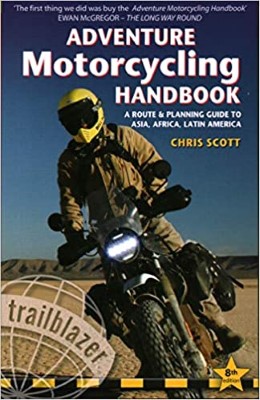
2020 Edition of Chris Scott's Adventure Motorcycling Handbook.
"Ultimate global guide for red-blooded bikers planning overseas exploration. Covers choice & preparation of best bike, shipping overseas, baggage design, riding techniques, travel health, visas, documentation, safety and useful addresses." Recommended. (Grant)

Led by special operations veterans, Stanford Medicine affiliated physicians, paramedics and other travel experts, Ripcord is perfect for adventure seekers, climbers, skiers, sports enthusiasts, hunters, international travelers, humanitarian efforts, expeditions and more.
Ripcord Rescue Travel Insurance™ combines into a single integrated program the best evacuation and rescue with the premier travel insurance coverages designed for adventurers and travel is covered on motorcycles of all sizes.
(ONLY US RESIDENTS and currently has a limit of 60 days.)
Ripcord Evacuation Insurance is available for ALL nationalities.
What others say about HU...
"This site is the BIBLE for international bike travelers." Greg, Australia
"Thank you! The web site, The travels, The insight, The inspiration, Everything, just thanks." Colin, UK
"My friend and I are planning a trip from Singapore to England... We found (the HU) site invaluable as an aid to planning and have based a lot of our purchases (bikes, riding gear, etc.) on what we have learned from this site." Phil, Australia
"I for one always had an adventurous spirit, but you and Susan lit the fire for my trip and I'll be forever grateful for what you two do to inspire others to just do it." Brent, USA
"Your website is a mecca of valuable information and the (video) series is informative, entertaining, and inspiring!" Jennifer, Canada
"Your worldwide organisation and events are the Go To places to for all serious touring and aspiring touring bikers." Trevor, South Africa
"This is the answer to all my questions." Haydn, Australia
"Keep going the excellent work you are doing for Horizons Unlimited - I love it!" Thomas, Germany
Lots more comments here!
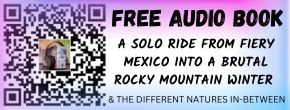
Every book a diary
Every chapter a day
Every day a journey
Refreshingly honest and compelling tales: the hights and lows of a life on the road. Solo, unsupported, budget journeys of discovery.
Authentic, engaging and evocative travel memoirs, overland, around the world and through life.
All 8 books available from the author or as eBooks and audio books
Back Road Map Books and Backroad GPS Maps for all of Canada - a must have!
New to Horizons Unlimited?
New to motorcycle travelling? New to the HU site? Confused? Too many options? It's really very simple - just 4 easy steps!
Horizons Unlimited was founded in 1997 by Grant and Susan Johnson following their journey around the world on a BMW R80G/S.
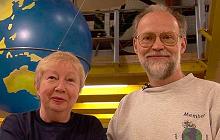 Read more about Grant & Susan's story
Read more about Grant & Susan's story
Membership - help keep us going!
Horizons Unlimited is not a big multi-national company, just two people who love motorcycle travel and have grown what started as a hobby in 1997 into a full time job (usually 8-10 hours per day and 7 days a week) and a labour of love. To keep it going and a roof over our heads, we run events all over the world with the help of volunteers; we sell inspirational and informative DVDs; we have a few selected advertisers; and we make a small amount from memberships.
You don't have to be a Member to come to an HU meeting, access the website, or ask questions on the HUBB. What you get for your membership contribution is our sincere gratitude, good karma and knowing that you're helping to keep the motorcycle travel dream alive. Contributing Members and Gold Members do get additional features on the HUBB. Here's a list of all the Member benefits on the HUBB.
|
|
|