 |

23 Feb 2013
|
 |
Gold Member
Veteran HUBBer
|
|
Join Date: Sep 2001
Location: Thailand at the moment
Posts: 593
|
|
 Review Garmin Zumo 220 GPS
Review Garmin Zumo 220 GPS
Test garmin zumo 220
I have owned and used a lot of Garmin GPS’s and was always very satisfied with the device and with the service of Garmin.
But something has changed.
My last purchase was a Garmin zumo 220. Water and shock resistant designed for motorcycle use.
I checked several reviews and was convinced that this was the best choice for me.
However, my joy did not last long.
The first device I received only worked for 2 days. After this, it refused to switch on without a screen-calibration. Not that it told me this in any way. No, after switching on, it simply switched off again. It took me well over an hour to figure it out, but when you place your finger in the left upper corner of the screen when turning the device on, it starts in “calibration mode”.
It turned out that the firmware was out-dated and needed to be flashed. OK, this is easily done, but I wonder why does Garmin sell devices that don’t even work until they have had updated software?
After this was done the device worked, as I thought, pretty well. However, it did (does) have several very, how shall I put it gently, extremely stupid blunders in the software, mostly when in metric mode. I would therefor conclude that these stupidities are a result of adjusting the software for metric use, when it was first developed for imperial measurement. Maybe I am wrong, but this is my impression since no one is dumb enough to develop a device with the following features:
For instance, the altitude is displayed in, believe it or not, whole kilometers. As long as you stay below 1.000 meters, it is fine. But in the range of 1.000 meters to 1499 meters, it tells you happily: you are now at an altitude of 1 Km. From 1500 meters up to 2499 meters you are, surprise surprise, at 2 Km altitude. And so on. Apparently Garmin thinks that an accuracy of + or – 500 meters is of no great concern.
Another great feature is the build in fuel-meter. Very useful as most endure-bikes do not have fuel-meters, but do have small fuel-tanks.
Unfortunately the fuel gage is completely unreadable because the remaining distance in kilometers is written across it. Alas, in a font-face that is too small to read while sitting on a motorbike.
Again, in imperial-measurement things work slightly better as the word “miles” takes a lot less space than the world ”kilometers”. Luckily you can turn off the fuel gage.
The Zumo 220 has several “user modes”, such as “driving”, “motorcycling” and “walking”. Nice idea, as all have their specific speeds and needs.
Too bad that Garmin seems to think that if you are riding your motorcycle and you come upon a traffic-light, you want to jump off your bike and start walking. So it offers you a screen (which completely blocks out the navigation screen you were using to find your way in this frantic city, rush-hour traffic) to ask “do you want to switch to pedestrian mode?”. Now, while throwing your bike from left to right to get past the grid-locked intersection, you have to press a button (yes or no) so you can see your navigation screen again. (Funny thing is that when you are cruising on a deserted highway and want to press a button, it tells you this is not allowed cause it is dangerous. Then asks you if it should disengage “safe mode”, where you press yes, and then you can press the button of your choice. (So now you have pressed 3 buttons and had to read a reply)
Anyway, you have your navigation screen before you again and are searching and navigating while weaving through traffic. All is well, until the next traffic-light, or even the next “slow moving traffic jam”. Again the device hides the o so needed navigation screen and asks you again “do you want to switch to pedestrian mode”.
This goes on and on and believe me, your Garmin GPS can do this all night long.
When on a trip, the odometer is a very useful piece of equipment. And naturally every GPS has one… except the Zumo 220. No, no way to see how many km (or miles if you please) you have done. This is too bad since you disabled the (useless) fuel gage, and was calculating yourself how many km (or miles if you please) you could do. Too bad you can’t see what you did, so you’ll be pushing your empty bike back home.
Planning a nice day, or more days, in advance on your “mapsource” or “basecamp” program.
Planning is half the fun. Then transferring the route into your Garmin and off you go.
I am sorry, but no. You cannot simply upload (or download) the route into your Zumo 220. That is, you can do this, and there will be not one single error or guiding message, but if you think that is it, you are sadly mistaken as your route is nowhere to be found.
After searching for several hours I found out that any “up-loaded” route is stored in a separate file on your Zumo’s memory card. Now, under the menu-choice “tools”, and then “my data” you can “import route from file”.
OK, so it takes a bit more work to do this, but I am not in a hurry, you think. Alas, wrong again. The route you so carefully made, saved, and downloaded to your Zumo 220, is nothing but a series of waypoints (sometimes only “start” and “finish”. Now your Zumo goes to work and calculates a nice route out of this. Yes, you guessed right, the result is nothing like the route you made. And if you are really out of luck, it is just a few straight lines from start to finish.
Saving a waypoint (poi) used to be easy. Now you have to “tap the screen” (exactly on the indicator) or go to “menu”. Then “tools”, then “where am I”. Then save location, give it a name, go to back to menu (two buttons to press), then go to “where to”, scroll down until you get to “favorites”, find your newly added POI amongst all your other POI’s (I have hundreds), tap on it, then choose “edit”, and only now you can assign a screen-icon (map symbol), a category or change its name.
And none of that is easy because for some reason (please don’t ask me why) Garmin decided to give the Zumo 220 a “non qwerty” keyboard. So you’ll spend a lot of time searching for the letter you want to type. And why? Programming an ABC or a QWERTY keyboard is exact the same amount of work, costs exact the same amount of money and takes exact the same amount of screen-space. So, I am flabbergasted about the reasoning behind this.
Then again, what can you expect from people that show you the altitude in whole kilometers, block out their painstakingly made fuel gage with small letters and let your routes disappear in an electronic black hole?
Anyway, back to my Zumo 220.
Since I was used to Garmins expert and correct service, I contacted them and explained about all these silly inconveniences. At first Garmin replied that I could send in “suggestions” and they would eventually fix all these issues. Isn’t that great.
Alas, after sending in all my suggestions, I received a reply that, to my great surprise, stated that the Zumo 220 was a discontinued device, and that there would be no more software upgrades.
This kind of “stung” me because I had just bought it and no one had told me it was or would shortly be “discontinued”. When I checked the Garmin website, the surprise grew… as there still was no mention about being discontinued. (And now, almost a year later, still not).
But… I cried silently and accepted the fact that I was stuck with a U$ 400.= piece of junk. At least I could see on the map where I was and where I was going.
As I said at the beginning: “The first device I received…” This indicated I had more. And so be it.
After several months of service my Garmin Zumo 220 decided to come up with a neat trick. After some 5 hours of being switched on, it would spontaneously reboot, go into “connected to a PC mode”, wait for a few minutes and reboot again to continue working fine for 10 minutes after which the whole story began from the beginning. Not really a workable situation.
So I turned to Garmin. Again, again full expectations, and again painfully disappointed.
After I explained what the problem was they told me it had to be replaced. OK, shit happens; we all make mistakes, also at QC (quality control). So arrangements were made to replace it and so it was done.
But… to my utter disgust and amazement the device that I received (as a replacement of my 2 months old Zumo) was a second hand, refurbished device. What the ^%$#^!!?????
So, again I contacted Garmin and was told: “Yeah, we are sorry for that, but since the Zumo 220 is a discontinued device, we have no more new ones in stock. But if you care to pay 300 U$ extra you can swap it for another model if you want…”
I was, to put it mildly, a little bit upset with this and, just for the fun of it, I checked the Garmin website and…. Still no mention that the Zumo 220 was discontinued. I ordered one, and went all the way up to the payment-screens (naturally I did not pay fo0r another piece of junk) and nowhere was I told nor warned that it was discontinued or out of stock.
How strange.
So, I wrote again to Garmin to explain them this and told them that if they could not replace my “new but broken” device for another one, they should send me the next model (without asking me to pay for the difference).
I never have received a reply on that email. I guess it must have gotten lost. It probably used a Zumo 220 to find its way to Garmin.
After more than 15 years of using Garmin GPS’s… I can honestly say: I will never ever again buy a Garmin. If I am lost in the middle of the Sahara desert and I see someone who has a Garmin GPS for sale, I’ll ask him for a sip of water, and continue crawling through the desert.
And why I ask.
10 years ago Garmin dominated the market. They were the only ones with Motorcycle GPS’s
Then, their devices and their service were fine.
Now, at a time that you can buy a Tom Tom Rider, or a Magallan or a Teletype or a Cardo. (starting at 280 U$ for a shockproof and water resistant model) Garmin decides to “royally **** up” with this Zumo 220 and with its service.
Well… Tom tom, here I come.
|

24 Feb 2013
|
|
Registered Users
Veteran HUBBer
|
|
Join Date: Mar 2007
Location: UK
Posts: 4,343
|
|
|
My Nuvi has a mind of its' own - Garmin knows best!!
Quote:
Originally Posted by mmaarten

Planning a nice day, or more days, in advance on your “mapsource” or “basecamp” program.
Planning is half the fun. Then transferring the route into your Garmin and off you go.
I am sorry, but no. You cannot simply upload (or download) the route into your Zumo 220. That is, you can do this, and there will be not one single error or guiding message, but if you think that is it, you are sadly mistaken as your route is nowhere to be found.
After searching for several hours I found out that any “up-loaded” route is stored in a separate file on your Zumo’s memory card. Now, under the menu-choice “tools”, and then “my data” you can “import route from file”.
OK, so it takes a bit more work to do this, but I am not in a hurry, you think. Alas, wrong again. The route you so carefully made, saved, and downloaded to your Zumo 220, is nothing but a series of waypoints (sometimes only “start” and “finish”. Now your Zumo goes to work and calculates a nice route out of this. Yes, you guessed right, the result is nothing like the route you made. And if you are really out of luck, it is just a few straight lines from start to finish.
Saving a waypoint (poi) used to be easy. Now you have to “tap the screen” (exactly on the indicator) or go to “menu”. Then “tools”, then “where am I”. Then save location, give it a name, go to back to menu (two buttons to press), then go to “where to”, scroll down until you get to “favorites”, find your newly added POI amongst all your other POI’s (I have hundreds), tap on it, then choose “edit”, and only now you can assign a screen-icon (map symbol), a category or change its name.
Well… Tom tom, here I come.
|
What a detailed report!
I don't know that I would have the patience to spell out the Garmin problems in such detail but I have been giving a bit of feedback about my Nuvi 205, most recently in here:-
http://www.horizonsunlimited.com/hub...y-garmin-68761
I have been using basecamp and getting much the same lack of feedback about what it is doing when uploading to the Nuvi; I finally figured out that routes are going into my "favourites" part of the Nuvi menu (and not showing at all in "my data" where, instinctively I thought they might be) and they are as you describe; waypoints that I could just enter anytime and the Garmin software would just do it's own thing and find "any old route" depending on how it feels that day.
I also have an old Tom tom which is much more user friendly.
__________________
Dave
|
|
Currently Active Users Viewing This Thread: 1 (0 Registered Users and/or Members and 1 guests)
|
|
|
 Posting Rules
Posting Rules
|
You may not post new threads
You may not post replies
You may not post attachments
You may not edit your posts
HTML code is Off
|
|
|
|

Check the RAW segments; Grant, your HU host is on every month!
Episodes below to listen to while you, err, pretend to do something or other...
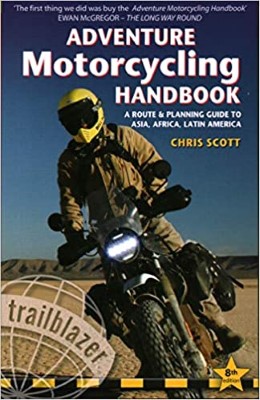
2020 Edition of Chris Scott's Adventure Motorcycling Handbook.
"Ultimate global guide for red-blooded bikers planning overseas exploration. Covers choice & preparation of best bike, shipping overseas, baggage design, riding techniques, travel health, visas, documentation, safety and useful addresses." Recommended. (Grant)

Led by special operations veterans, Stanford Medicine affiliated physicians, paramedics and other travel experts, Ripcord is perfect for adventure seekers, climbers, skiers, sports enthusiasts, hunters, international travelers, humanitarian efforts, expeditions and more.
Ripcord Rescue Travel Insurance™ combines into a single integrated program the best evacuation and rescue with the premier travel insurance coverages designed for adventurers and travel is covered on motorcycles of all sizes.
(ONLY US RESIDENTS and currently has a limit of 60 days.)
Ripcord Evacuation Insurance is available for ALL nationalities.
What others say about HU...
"This site is the BIBLE for international bike travelers." Greg, Australia
"Thank you! The web site, The travels, The insight, The inspiration, Everything, just thanks." Colin, UK
"My friend and I are planning a trip from Singapore to England... We found (the HU) site invaluable as an aid to planning and have based a lot of our purchases (bikes, riding gear, etc.) on what we have learned from this site." Phil, Australia
"I for one always had an adventurous spirit, but you and Susan lit the fire for my trip and I'll be forever grateful for what you two do to inspire others to just do it." Brent, USA
"Your website is a mecca of valuable information and the (video) series is informative, entertaining, and inspiring!" Jennifer, Canada
"Your worldwide organisation and events are the Go To places to for all serious touring and aspiring touring bikers." Trevor, South Africa
"This is the answer to all my questions." Haydn, Australia
"Keep going the excellent work you are doing for Horizons Unlimited - I love it!" Thomas, Germany
Lots more comments here!
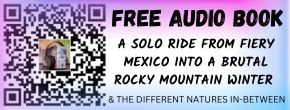
Every book a diary
Every chapter a day
Every day a journey
Refreshingly honest and compelling tales: the hights and lows of a life on the road. Solo, unsupported, budget journeys of discovery.
Authentic, engaging and evocative travel memoirs, overland, around the world and through life.
All 8 books available from the author or as eBooks and audio books
Back Road Map Books and Backroad GPS Maps for all of Canada - a must have!
New to Horizons Unlimited?
New to motorcycle travelling? New to the HU site? Confused? Too many options? It's really very simple - just 4 easy steps!
Horizons Unlimited was founded in 1997 by Grant and Susan Johnson following their journey around the world on a BMW R80G/S.
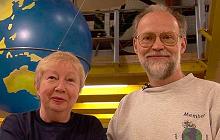 Read more about Grant & Susan's story
Read more about Grant & Susan's story
Membership - help keep us going!
Horizons Unlimited is not a big multi-national company, just two people who love motorcycle travel and have grown what started as a hobby in 1997 into a full time job (usually 8-10 hours per day and 7 days a week) and a labour of love. To keep it going and a roof over our heads, we run events all over the world with the help of volunteers; we sell inspirational and informative DVDs; we have a few selected advertisers; and we make a small amount from memberships.
You don't have to be a Member to come to an HU meeting, access the website, or ask questions on the HUBB. What you get for your membership contribution is our sincere gratitude, good karma and knowing that you're helping to keep the motorcycle travel dream alive. Contributing Members and Gold Members do get additional features on the HUBB. Here's a list of all the Member benefits on the HUBB.
|
|
|