 1Likes 1Likes
 |
|

29 Apr 2022
|
|
Registered Users
New on the HUBB
|
|
Join Date: Aug 2017
Posts: 12
|
|
Quote:
Originally Posted by Rapax

I did connect different kinds of old hardware (navigation, camera, scanner, portable hdd, dvd-rom, e-book reader, e-piano, synthesizer) to an M1 by using a USB 2.0 hub.
Reason for a USB problem imho could be that signal polling method on USB 2.0 is only one way. Means either it can send or receive data; called half duplex. At USB 3.0 it sends and recieves data simultaneously ; called full duplex.
This together with modern hard- and buggy software act as a trouble maker. My macbook pro (Mid2012) USB problems occcoured first with upgrading from mojave to catalina (32bit to 64bit).
From my experience I got certain problems when using old hardware connected via a USB 3.0 hub to an M1.
Maybe a reason could be the cableling which is a 4 wires with USB 2.0 and a 9 wires with USB 3.0. Also there is a difference with the power which on USB 2.0 is up to 500mA against a up to 900mA with USB 3.0. I really don`t know but thats why I came to idea to avoid this by using an active USB 2.0 hub (active to give me the safety that connected devices will receive the right amount of needed power). Also by using a USB 2.0 hub I force the computer driver only to use 2.0 protocoll.
I use my old LogiLink UA0085 hub and a chinese noname charger supplying 5V/2A to it. For connecting to the USB-C on the M1, I use an adapter USB 3.2 Typ C auf USB 3.0. (It doesn`t matter that the adapter is a 3.0 Version because the hub only delivers 2.0 signaling!) Due to fact that the hub only uses an USB Type B port, I use its original cable and a hitch inbetween to connected to the type C cable. Yes, a wired setup but I have a lot old computer stuff lying around to experiment with.
https://www.amazon.de/LogiLink-4-Por.../dp/B003ECC6O4
https://www.amazon.de/CableCreation-.../dp/B0194WSKOM
https://www.amazon.de/deleyCON-Adapt...s%2C103&sr=1-3
Ask your windows friends for a 2.0 hub; I am sure somebody will have an old one. As I said an active hub will be better to avoid power problems. Garmin devides need a certain amount of power to start and to connect!
And imho your are right: Garmins support and update policy is a shame and absolutely pain in the ass.
hth |
Thank you for your great explanation along with the links! I do have those type of adapters but, not the hub. I am a Prime member and may go ahead and order the hub off of Amazon. If it doesn't work, I'll return it. That USB 3.0 adapter with an angled end is the type I used with my 2016 MacBook Pro but, without a hub which always worked flawlessly.
I'm not having any problems loading and/or updating Garmin Express and BaseCamp on this new M1. The problem is totally due to the connection to the 595LM. As soon as I connect it to the M1, it turns on and charges as if it was in a wall charger or if you was using it in the field. No Data signal at all, if there was it would show the unit with a cord connected to a computer icon.
I did purchase a new direct USB-C to Micro USB data cable this past week (below) which unfortunately, didn't work. I'll get a 2.0 hub somewhere and give it a try. Hopefully that will solve the problem. Thanks again, I sincerely appreciate your help.
https://www.amazon.com/gp/product/B0...0?ie=UTF8&th=1
|

29 Apr 2022
|
|
Registered Users
Veteran HUBBer
|
|
Join Date: Mar 2021
Posts: 124
|
|
Quote:
Originally Posted by RayPaula

Sorry for the delay.... I did try the MTP Settings a whle back in which the ZUMO 595LM has three different choices. I tried all three, unfortunately this didn't help. Thanks for the help, appreciate it.
Attachment 25902 |
Sorry I didn`t recognize your above answer earlier!
MTP isn`t and was never supported by Mac OS. Android smart phone users e.g. need a 3rd party software to import/export files from their phone to Mac and vice versa.
For this reason and why a quick google check showed me a notice that your Garmin device connects via MTP to Windows Computers, I think its better to try on Mac with the Mass Storage option.
If you need MTP for anything you can install OpenMTP 3.0
https://openmtp.ganeshrvel.com/
There are some others softwares available for this but you have to pay.
Maybe this is another hint in your case?
__________________
Difficult Roads Always Lead To Beautiful Destinations
|

1 May 2022
|
|
Registered Users
New on the HUBB
|
|
Join Date: Aug 2017
Posts: 12
|
|
Quote:
Originally Posted by Rapax

Sorry I didn`t recognize your above answer earlier!
MTP isn`t and was never supported by Mac OS. Android smart phone users e.g. need a 3rd party software to import/export files from their phone to Mac and vice versa.
For this reason and why a quick google check showed me a notice that your Garmin device connects via MTP to Windows Computers, I think its better to try on Mac with the Mass Storage option.
If you need MTP for anything you can install OpenMTP 3.0
https://openmtp.ganeshrvel.com/
There are some others softwares available for this but you have to pay.
Maybe this is another hint in your case? |
Thanks for the help.... My settings on the 595LM has always been on MTP Auto Detect. I did try the other two but, continued not to connect. Thanks again, appreciate it.
|

1 May 2022
|
|
Registered Users
New on the HUBB
|
|
Join Date: Aug 2017
Posts: 12
|
|
SOLVED!! First, a huge THANK YOU to everyone here for all your time in helping me get this resolved!
My son-in-law gave me the following Dynex USB 2.0 hub along with the power adapter. This along with a USB-C to Mini-B Belkin cord and the oem Garmin cord did the trick. I did tests with the power adapter with and without it which worked either way. I'll probably just use the power from the MacBook Pro M1 making it one less cord to plug in.
This particular hub has been discontinued but, there are a few of these on eBay (link below) with one being new. I would say any 2.0 hub will do the trick just as long as it has 480Mbps for data.
I'm extremely happy with this getting me up and going but, I still feel the same about Garmin. They really need to get their act together and catch up with today's technology when it comes to Mac's. Even the newer units for example; Zumo XT and GarminDrive units as listed here are giving people fits;
https://support.garmin.com/en-US/?fa...396pKQK5vAeKD8
And Here:
https://support.garmin.com/en-US/?fa...uA3Fs1M7aSrGF7
Although not on that list, my 595LM is and has been checked on MTP Auto Detect sine day one. I did try the others with all three not being recognized during tests "without" this old 2.0 USB hub.
Anyway, I whined enough about Garmin.......
Once again, Thank You to everyone here for your help!! I sincerely appreciate it more than you'll ever know. I'm sure this thread will help others that found themselves in the same jam as I was.   Dynex 4 Port USB 2.0 Hub DX-4P2H
https://www.ebay.com/sch/i.html?_fro...8785_&device=c
Belkin F2CU034bt06-BLK 2.0 USB-C to Mini-B Cable
Dynex 4 Port USB 2.0 Hub DX-4P2H
https://www.ebay.com/sch/i.html?_fro...8785_&device=c
Belkin F2CU034bt06-BLK 2.0 USB-C to Mini-B Cable
https://www.belkin.com/au/cables/cha...c/p/p-f2cu034/
Last edited by RayPaula; 1 May 2022 at 19:36.
|
|
Currently Active Users Viewing This Thread: 1 (0 Registered Users and/or Members and 1 guests)
|
|
|
 Posting Rules
Posting Rules
|
You may not post new threads
You may not post replies
You may not post attachments
You may not edit your posts
HTML code is Off
|
|
|
 Similar Threads
Similar Threads
|
| Thread |
Thread Starter |
Forum |
Replies |
Last Post |
|
Review Garmin Zumo 220 GPS
|
mmaarten |
Navigation - Maps, Compass, GPS |
1 |
24 Feb 2013 09:18 |
|

Check the RAW segments; Grant, your HU host is on every month!
Episodes below to listen to while you, err, pretend to do something or other...
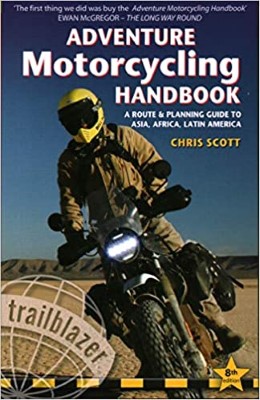
2020 Edition of Chris Scott's Adventure Motorcycling Handbook.
"Ultimate global guide for red-blooded bikers planning overseas exploration. Covers choice & preparation of best bike, shipping overseas, baggage design, riding techniques, travel health, visas, documentation, safety and useful addresses." Recommended. (Grant)

Led by special operations veterans, Stanford Medicine affiliated physicians, paramedics and other travel experts, Ripcord is perfect for adventure seekers, climbers, skiers, sports enthusiasts, hunters, international travelers, humanitarian efforts, expeditions and more.
Ripcord Rescue Travel Insurance™ combines into a single integrated program the best evacuation and rescue with the premier travel insurance coverages designed for adventurers and travel is covered on motorcycles of all sizes.
(ONLY US RESIDENTS and currently has a limit of 60 days.)
Ripcord Evacuation Insurance is available for ALL nationalities.
What others say about HU...
"This site is the BIBLE for international bike travelers." Greg, Australia
"Thank you! The web site, The travels, The insight, The inspiration, Everything, just thanks." Colin, UK
"My friend and I are planning a trip from Singapore to England... We found (the HU) site invaluable as an aid to planning and have based a lot of our purchases (bikes, riding gear, etc.) on what we have learned from this site." Phil, Australia
"I for one always had an adventurous spirit, but you and Susan lit the fire for my trip and I'll be forever grateful for what you two do to inspire others to just do it." Brent, USA
"Your website is a mecca of valuable information and the (video) series is informative, entertaining, and inspiring!" Jennifer, Canada
"Your worldwide organisation and events are the Go To places to for all serious touring and aspiring touring bikers." Trevor, South Africa
"This is the answer to all my questions." Haydn, Australia
"Keep going the excellent work you are doing for Horizons Unlimited - I love it!" Thomas, Germany
Lots more comments here!
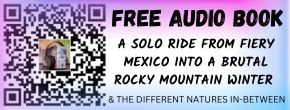
Every book a diary
Every chapter a day
Every day a journey
Refreshingly honest and compelling tales: the hights and lows of a life on the road. Solo, unsupported, budget journeys of discovery.
Authentic, engaging and evocative travel memoirs, overland, around the world and through life.
All 8 books available from the author or as eBooks and audio books
Back Road Map Books and Backroad GPS Maps for all of Canada - a must have!
New to Horizons Unlimited?
New to motorcycle travelling? New to the HU site? Confused? Too many options? It's really very simple - just 4 easy steps!
Horizons Unlimited was founded in 1997 by Grant and Susan Johnson following their journey around the world on a BMW R80G/S.
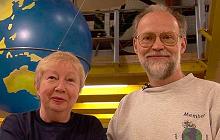 Read more about Grant & Susan's story
Read more about Grant & Susan's story
Membership - help keep us going!
Horizons Unlimited is not a big multi-national company, just two people who love motorcycle travel and have grown what started as a hobby in 1997 into a full time job (usually 8-10 hours per day and 7 days a week) and a labour of love. To keep it going and a roof over our heads, we run events all over the world with the help of volunteers; we sell inspirational and informative DVDs; we have a few selected advertisers; and we make a small amount from memberships.
You don't have to be a Member to come to an HU meeting, access the website, or ask questions on the HUBB. What you get for your membership contribution is our sincere gratitude, good karma and knowing that you're helping to keep the motorcycle travel dream alive. Contributing Members and Gold Members do get additional features on the HUBB. Here's a list of all the Member benefits on the HUBB.
|
|
|