 |

2 Sep 2003
|
|
Registered Users
Veteran HUBBer
|
|
Join Date: Aug 2000
Location: Chicago, IL, USA
Posts: 233
|
|
|
Digital Photo Format
Ok, I bit the bullet and bought a digital SLR: Nikon D100. I couldn't see going from my trusty film SLR (15+ year old Nikon FG) to a compact digital when for less than US $2000 I could get what appears to be it's digital equivelent (and better is some respects). But, oh my lord is it complicated.
Question here now is, in what format should I be saving my photo's? The camera offers the following:
For a 3000 X 2000 shot:
1) Raw (very big file size like 9MB each)
2) TIFF (even bigger at 17MB)
3) JPEG Fine (2.7MB)
4) JPEG Normal (1.4MB)
5) JPEG Basic (736KB)
I've heard that JPEG compresses images when saved. I presume this is at the expense of quality. Somewhere here on this forum I also heard that the quality is degraded further on each save (hard to believe).
All photo's I would like to keep at the optimal quality. I could then later edit photo's for email or web posting. But I may want to make prints from them so would like the original to be the best I can manage.
Also, for printing purposes, what type of resolution would I want if I was expecting to make 8 X 10 prints? Is there a good rule of thumb I can use?
I ordered the camera with a 1GB flash memory (300USD) but even that will go quickly at large file sizes: 111 shots at RAW. Granted, I could buy more cards but these little guys ain't cheap.
I'd looked at the Sony Mavica but it's huge! I figured if I was going to lug something that big around I might as well have the SLR.
|

4 Sep 2003
|
|
Registered Users
Veteran HUBBer
|
|
Join Date: Nov 2001
Location: Cairo, Egypt
Posts: 456
|
|
Your resolution of choice should depend on the importance of the pictures and its intended use:
For example if you only need images for email and the web then the lowest resolution would probably do. Download various pictures from the web and check their size, you’ll find that most are under 100 k in size.
To print good quality pictures, either 8 x 10 or even for a magazine, you’ll need to print at 300 DPI. That means Dots, or pixels, Per Inch. Make your calculations to find the resolution you’ll need. Remember that most pictures will need cropping, or you might want to print or enlarge a section of the picture, so take that into account.
When it comes to compression and picture quality remember that there are 2 types of compression: Lossy and lossless
Tiff images can be saved using lossless compression (LZW) which scientifically reduces the files size while maintaining 100% of its quality. Your camera probably don’t compress while saving, that’s why you have the huge file size. You can remedy that easily by loading the images in Photoshop and saving them again compressed. Depending on the image expect a reduction of 40% to 70%.
Lossy compression is used in the Jpeg format. It basically averages out small sections of the images and takes out redundancy. It will do this every time you save the image so if you need to work on the image, keep it in tiff format.
Jpeg images are not really that bad. You can set the compression ratio and a high ratio will give you great results and will degrade slower with every save. Even though in the magazine industry using jpeg is a big no-no, I’ve seen them used with more than satisfactory result. In fact from my personal experience the degradation in picture quality from my slides to the printed version in magazines had more to do with the post production equipment used and operator skills rather than the original source format.
I personally keep all my images in compressed tiff but use a jpeg version for viewing. But I take my photography seriously and routinely have them published. If you’re not that demanding then store your images in high quality jpeg but work on copies to keep the original intact and fresh when needed.
You haven’t mentioned whether you’ll take along a laptop or not on your trip. With this kind of camera I recommend that you do if you can spare the space for it. This will make your life so much easier, although bulkier.
Hope this helps.
------------------
A.B.
OasisPhoto.com – Images from the Magical Sahara.
ShortWheelbase.com – Jeep preparations.
__________________
A.B.
OasisPhoto.com – Images from the Magical Sahara.
|

4 Sep 2003
|
|
Registered Users
Veteran HUBBer
|
|
Join Date: Aug 2000
Location: Chicago, IL, USA
Posts: 233
|
|
|
Thanks for the info A.B. Another question then: Why are the quoted TIFF files larger than the raw ones? It's my understanding that the raw file represents all the sensor data and from here any off-camera processing is best done as the original info does and always will exist.
On the storage issue: I found a product that writes CD's directly from flash memory. Much more portable than a laptop. Priced around 300USD.
Kurt
|

19 Sep 2003
|
|
Registered Users
Veteran HUBBer
|
|
Join Date: Sep 2003
Location: Estonia
Posts: 787
|
|
|
I use Nikon too.
I'd say your eye doesn't do any difference between JPEG "Fine" or RAW or TIFF, even fully zoomed on the 1.4-Gamma 0.25mm-dot computer monitor.
If youre taking a shot from low-detail (lanscapes etc) then "Normal" JPEG is adequate - you save much room and don't loose any bit your eye can sort out. If you want to take usual shots or even a very dense-detailed objecs use "Fine". There is basically no need for RAW or TIFF if you have "JPEG Fine" seting available. Also I strongly don't recommend to use "Basic", there you do very much difference compared with the "Normal" and "Fine" one, even when printing the image.
Regards, Margus
|

19 Sep 2003
|
 |
Registered Users
Veteran HUBBer
|
|
Join Date: Apr 2001
Location: Norway
Posts: 1,379
|
|
|
A file in RAW-format has all innformation from the camera. It's smaller then TIFF (even if it has more data) because it is compressed.
A JPG is compressed and a lot of information is removed. Sometimes it might be hard to see the difference when you look on the picture on a monitor but if you try to adjust something (colorbalance, levels, contrast) you will see that the result is far better on RAW then on a JPG.
JPG is optimized to have all the data you can see with current adjustments.
If you print the picture you can normally spot which one is in RAW.
Okay, you might say that you don't adjust your pictures but your software does (viewers and printers) so in the end you will loose on JPG. Unless it's only for web-use and stuff like that.
For printing 300 DPI looks to be the rule. That means that 3000*2000 will give yo 10*6,6 but often you can stretch it a bit.
8*10 means 2400*3000 but it's smart to go higher because then you have room to crop the picture.
Yes, the files are large (tiff 2400*3000 is 20MB).
When I scan my negatives (for magazines) I use 5232*7800, that's 117 MB TIFF, that means that the pitures from my Africa-trip would have been 137GB or 240 CDs.... Wonder why I used film?
You have payed for the pixels, use them.
If it's possible store in RAW. When you have made your adjustments then it's okay to store them in JPG but keep the original RAW-files.
Compression kills details, it's an efficient way to lower the quality on your shots. It's like putting smaller jets in your carbs to lower fuel consumption :-)
If you want lower res or pictures with low quality buy a cheap camera, not a Nikon D100.
|

19 Sep 2003
|
|
Registered Users
Veteran HUBBer
|
|
Join Date: Sep 2003
Location: Estonia
Posts: 787
|
|
Unfortunaltely, i don't do any difference in JPEG "fine" and TIFF or RAW. JPEG maximum quality compresses those data bits in original file that isn't differentiable for your eye. I've tested it many times - no difference, also in colour depth and colour information. Do you use a quality monitor and video card on your computer? Do you have colours calibrated and temperature levels set to right degree? Gamma set to 1.4, so you can see all the faults in graphics? Do you use SGI or macintosh?
I've asked many digital professionals too - they also use mainly JPEG "fine", no RAWs or TIFFs. So speech that RAW or TIFF has significant advantage compared to JPEG maximum quality (aka "fine") is rather a subjective opinion than a serious fact. That's the reason why even high-end photo CDs are produced in JPEG maximum format not in TIFFs - it's not about saving room, it's a about human eye that isn't ideal - it's an logarithmic sensor where nonimportant data gets lost anyway.
Real life doesn't requre RAWs or TIFFs. Yes, they're for sure useful for testing camera's physical characteristics where you need all the data uncompressed to measure it's optical capabilities, but RAWs and TIFFs are sure not-justifyed lost of memory space without practical output in real life conditions.
Regards, Margus
( http://homepage.mac.com/nemos/PhotoAlbum20.html )
[This message has been edited by Margus (edited 19 September 2003).]
|

20 Sep 2003
|
|
Registered Users
HUBB regular
|
|
Join Date: Jan 2001
Location: Vigo, Spain
Posts: 69
|
|
|
Margus,
I cannot agree with you, at least all the way. While I agree that most of the time jpeg fine is enough, when doing significant post-processing to the image, or archiving a master file from which new versions at different resolutions can be obtained, RAW is definitely superior. And that is not an opinion, it's life. Believe me, as a pro photographer shooting 90%+ on digital and with a need to archive thousands of high-quality images, nothing would please me more than going full jpeg. For your info, our studio uses a mix of PC and Mac machines (G4 dual processors with 2GB ram each, mated to hardware-calibrated LaCie ElectronBlue IV 21" CRT's, although none of this info really matters for this.
Bear in mind that postprocessing is not photoshop trickery, it is standard procedure from the dawn of photography - dodging and burning-in, white and black-point adjustment, post-shot white balance, colour correction, everything. Any "digital professional" that shoots EVERYTHING in jpeg and claims no different quality is either misleading you or does not have very deep understanding of the technology. Stating that RAW output from a high-bit depth sensor is no better than a compressed 8-bit per channel jpeg for every real life use is ludicrous and shows very little understanding of the issues at hand. Please don't let others mislead you.
As I have often said, don't trust me, experiment! take the same picture in RAW and jpeg, do the proper postprocessing to its max achievable quality, and decide for yourself which one held better. Of course, if you don't do any postprocessing work, it is a completely different story whatsoever, but RAW workflows are not a marketing gimmick, they are a valuable tool.
Best regards,
Rob.
|

20 Sep 2003
|
 |
Registered Users
Veteran HUBBer
|
|
Join Date: Apr 2001
Location: Norway
Posts: 1,379
|
|
|
Margus
Ooops this discussion is going on a lot of places, now it’s here as well.. :-))
First of all I never compare pictures on a screen. I take pictures to get them printed and the monitor and paper has different characteristic so…
It might be different over the world but here high end photo-CDs (or slide-scans) comes in TIF/PCD. JPG is mostly used by mail order developing (36 pics on a floppy or internet-download)
JPG is almost as good when the picture is “finished”. As you say “it's an logarithmic sensor where nonimportant data gets lost anyway.” That’s true, but the differences an eye can see depends on a lot of factors, when you adjust (eg light) the factors changes and the differences you couldn’t see might get visible – if you use JPG they are gone. If the eye had been linear then it would have worked, but as you said the eye is logarithmic.
The program that takes the raw-data and transfers them to a raw-file they are getting better all the time. If you store in JPG today you have stored in today’s JPG- technology. If you store it in RAW you can transfer it to next years JPG-technology, or next year…
Let’s say that time will show that one of us are wrong about what’s the best… I can store my pictures in JPG anytime, you can never get back…
We don’t know what we will expect of our digital pictures in ten years time but I remember some years ago 480*640 was great and 256 colors was more then you ever would need so I can’t see why there is a good idea to reduce the amount of information in a picture.
It’s a difficult, but interesting, choice :-))
|

20 Sep 2003
|
|
Registered Users
Veteran HUBBer
|
|
Join Date: Aug 2000
Location: Chicago, IL, USA
Posts: 233
|
|
|
A fasinating discussion folks! Thanks a bunch. So I gather from this my original suspisions: RAW is best for flexibility now and in the future. But there's a BUT eh? What do we do on the road? My 1GB card should be able to hold around 90 to 100 RAW images. Kind of limiting (without extra storage equipment) on a long trip. So the compromise would be fine JPEG. Or perhaps a mix: Something spectacular and worth preserving in RAW (if you can see the future) and other stuff on fine JPEG.
Crap, maybe I should just carry a CD burner...
Kurt
|

20 Sep 2003
|
|
Registered Users
Veteran HUBBer
|
|
Join Date: Jun 2003
Location: Eureka, CA USA
Posts: 323
|
|
|
ahhh there is the problem with digital. Dont get me wrong, I want to go digital, but I can buy and process alot of film for what it takes to get set up in digital. How are you going to print them? ... Hummm If you do it at home get a good printer that has the archival ink. HP and Epson make some models starting at about $300 US. IMHO Bite the bullett and get a CD or DVD burner. Burn TWO copies and keep one then mail the other one home or to a friend. If you mail both send them separatly at diffrent times. Most of all dont stress and enjoy your trip.
------------------
John
__________________
John
|

20 Sep 2003
|
|
Registered Users
Veteran HUBBer
|
|
Join Date: Sep 2003
Location: Estonia
Posts: 787
|
|
Greetings, Kurt.
That's what i'm trying to say - to use RAWs and TIFFs on the road is redicoulous. You need ten or more 1GB microdrives witch costs almost half of your normal trip. CDs are somehow unsafe (heat, sunlight, acids, mechanical pressure or bent in the luggage), and take room indeed. Are you're going to do high-end art on the road with TIFFs and RAWs to say "i don't have any bits lost on my visuals!" or you want do to excellent JPEG "fine" photos that your eye doesn't do any difference on the paper compared with RAWs? And to talk about me - i don't do any breath-taking difference on post-adustment on my quality macintosh setup in Photoshop 7 too.
Well yes, if you find RAW much better with and also need to save up memory space in case of shooting some photos in RAW some in JPEG - this is also useless combination - as in some guys words here on the same board - half of the photos will be bull*(you know the word) and half will be excellent? Then why the hell cameras have three options of JPEG available besides RAW and TIFF option??? How about we disable JPEG option then - beacause only good photos come from RAWs, eh?
Margus@trys to be practical w/o huge amount loss of money - JPEG Fine is a very serious option and for sure beats RAW/TIFF on the road in all aspects.
http://homepage.mac.com/nemos/PhotoAlbum20.html

Quote:
Originally posted by Kurt:
A fasinating discussion folks! Thanks a bunch. So I gather from this my original suspisions: RAW is best for flexibility now and in the future. But there's a BUT eh? What do we do on the road? My 1GB card should be able to hold around 90 to 100 RAW images. Kind of limiting (without extra storage equipment) on a long trip. So the compromise would be fine JPEG. Or perhaps a mix: Something spectacular and worth preserving in RAW (if you can see the future) and other stuff on fine JPEG.
Crap, maybe I should just carry a CD burner...
Kurt
|
|

20 Sep 2003
|
|
Registered Users
Veteran HUBBer
|
|
Join Date: Aug 2000
Location: Chicago, IL, USA
Posts: 233
|
|
|
Nice photo Margus. I'll be taking my first trip next month with the digital. Just a month or so, so we'll see what happens. I may go with the CD burner thought (there's a pretty good portable out there that reads directly from flash cards). Ideally RAW for everything would be best but life aint ideal.
Kurt
|
|
Currently Active Users Viewing This Thread: 1 (0 Registered Users and/or Members and 1 guests)
|
|
|
 Posting Rules
Posting Rules
|
You may not post new threads
You may not post replies
You may not post attachments
You may not edit your posts
HTML code is Off
|
|
|
|

Check the RAW segments; Grant, your HU host is on every month!
Episodes below to listen to while you, err, pretend to do something or other...
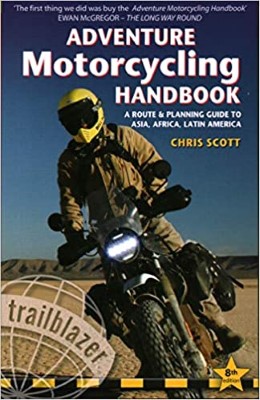
2020 Edition of Chris Scott's Adventure Motorcycling Handbook.
"Ultimate global guide for red-blooded bikers planning overseas exploration. Covers choice & preparation of best bike, shipping overseas, baggage design, riding techniques, travel health, visas, documentation, safety and useful addresses." Recommended. (Grant)

Led by special operations veterans, Stanford Medicine affiliated physicians, paramedics and other travel experts, Ripcord is perfect for adventure seekers, climbers, skiers, sports enthusiasts, hunters, international travelers, humanitarian efforts, expeditions and more.
Ripcord Rescue Travel Insurance™ combines into a single integrated program the best evacuation and rescue with the premier travel insurance coverages designed for adventurers and travel is covered on motorcycles of all sizes.
(ONLY US RESIDENTS and currently has a limit of 60 days.)
Ripcord Evacuation Insurance is available for ALL nationalities.
What others say about HU...
"This site is the BIBLE for international bike travelers." Greg, Australia
"Thank you! The web site, The travels, The insight, The inspiration, Everything, just thanks." Colin, UK
"My friend and I are planning a trip from Singapore to England... We found (the HU) site invaluable as an aid to planning and have based a lot of our purchases (bikes, riding gear, etc.) on what we have learned from this site." Phil, Australia
"I for one always had an adventurous spirit, but you and Susan lit the fire for my trip and I'll be forever grateful for what you two do to inspire others to just do it." Brent, USA
"Your website is a mecca of valuable information and the (video) series is informative, entertaining, and inspiring!" Jennifer, Canada
"Your worldwide organisation and events are the Go To places to for all serious touring and aspiring touring bikers." Trevor, South Africa
"This is the answer to all my questions." Haydn, Australia
"Keep going the excellent work you are doing for Horizons Unlimited - I love it!" Thomas, Germany
Lots more comments here!
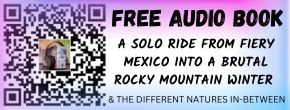
Every book a diary
Every chapter a day
Every day a journey
Refreshingly honest and compelling tales: the hights and lows of a life on the road. Solo, unsupported, budget journeys of discovery.
Authentic, engaging and evocative travel memoirs, overland, around the world and through life.
All 8 books available from the author or as eBooks and audio books
Back Road Map Books and Backroad GPS Maps for all of Canada - a must have!
New to Horizons Unlimited?
New to motorcycle travelling? New to the HU site? Confused? Too many options? It's really very simple - just 4 easy steps!
Horizons Unlimited was founded in 1997 by Grant and Susan Johnson following their journey around the world on a BMW R80G/S.
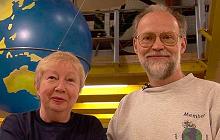 Read more about Grant & Susan's story
Read more about Grant & Susan's story
Membership - help keep us going!
Horizons Unlimited is not a big multi-national company, just two people who love motorcycle travel and have grown what started as a hobby in 1997 into a full time job (usually 8-10 hours per day and 7 days a week) and a labour of love. To keep it going and a roof over our heads, we run events all over the world with the help of volunteers; we sell inspirational and informative DVDs; we have a few selected advertisers; and we make a small amount from memberships.
You don't have to be a Member to come to an HU meeting, access the website, or ask questions on the HUBB. What you get for your membership contribution is our sincere gratitude, good karma and knowing that you're helping to keep the motorcycle travel dream alive. Contributing Members and Gold Members do get additional features on the HUBB. Here's a list of all the Member benefits on the HUBB.
|
|
|