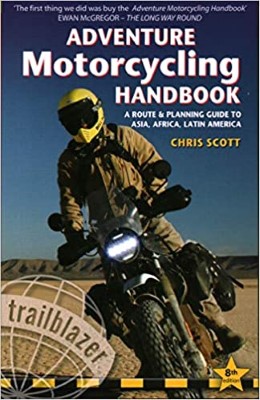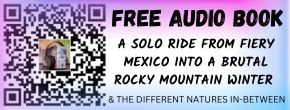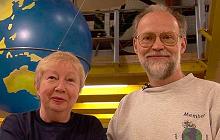2Likes 2Likes
-
 1
Post By steved1969
1
Post By steved1969
-
 1
Post By Grant Johnson
1
Post By Grant Johnson
 |

8 Nov 2008
|
 |
HU Founder
Veteran HUBBer
|
|
Join Date: Dec 1997
Location: BC Canada
Posts: 7,372
|
|
 FAQ for Ride Tales Forum
FAQ for Ride Tales Forum
Ride Tales, Reports, Stories etc can all be posted here.
IF you have a LONG story, e.g. Around the World, you might prefer to use the blogs as your friends can sign up to receive updates without needing an account here, and you have unlimited photos.
The HUBB FAQ is here.
The VERY FAQ for Ride Tales follows:
How do I post a picture?
When you respond to a post OR create a new thread, you will get a dialogue box to enter your text.
There are two ways to insert a picture:
1. In the dialogue box, one of the icons, as well as the usual B for bold, I for italics etc, is one that looks like a mountain picture on a postcard - click it and "Please enter the URL of your image" pops up. Enter the url of where the image is – we like: Picasa, YouTube (Google), Flickr (Yahoo!), photobucket, Picturetown (Nikon), or your own website etc, click ok, and it will show in the post.
If the picture already exists on the web this is the easy way to do it - and saves us expensive bandwidth and server space.
OR
2. In the dialogue box, one of the icons on the top row is a paper-clip - the usual icon for attachments. Click it and a "Manage Attachments" dialogue pops up. (Make sure you don't have pop-up blockers on for HU - we only use pop-ups where needed and don't use them for ads - so please "whitelist" or "trust" HU to make sure these popups work). Fill in the dialogue box as needed, noting carefully the restrictions on file size and pixel dimensions. You can upload pictures both from your own computer or from the web.
Remember YOU have a limited amount of server space reserved for your use: If you are registered to post, you can upload a total of 4mb of pictures, currently for Contributing Members the limit is 20 MB, and for Gold Members the limit is 60 MB.
For more on the levels for Members, Contributing Members and Gold Members etc, see here:
Horizons Unlimited - The HUBB - FAQ Memberships
To upgrade your membership easily, see:
Horizons Unlimited - The HUBB Subscriptions Payment
How do I Post (Embed) video?
You can "embed" or "put in your post" YouTube video. When you create a new post, all you have to do is enter the YouTube code,
e.g. h1CwZgb_iAI
Then select that, and click the YouTube icon on the toolbar. That's it!
Have fun! 
 welcome!
Grant and Susan
Horizons Unlimited
__________________
Grant Johnson
Seek, and ye shall find.
------------------------
Inspiring, Informing and Connecting travellers since 1997!
www.HorizonsUnlimited.com
Last edited by Grant Johnson; 20 Oct 2015 at 05:26.
Reason: updated storage space Oct 20 2015
|

6 Feb 2009
|
 |
Gold Member
Veteran HUBBer
|
|
Join Date: Jul 2008
Location: Yorkshire UK
Posts: 106
|
|
Hope this is OK, but I was PM'd by someone who didn't really understand how to link images from photobucket to the forums so I will elaborate on that.
Anyway, assuming that you have uploaded your images to photobucket your first step to getting the images onto the forum is to log on to photobucket, once logged on select albums and upload from the my albums menu.

From the list of albums on the left, select the album that contains the images you want to link to, you should see the images in that album being displayed on the web page.
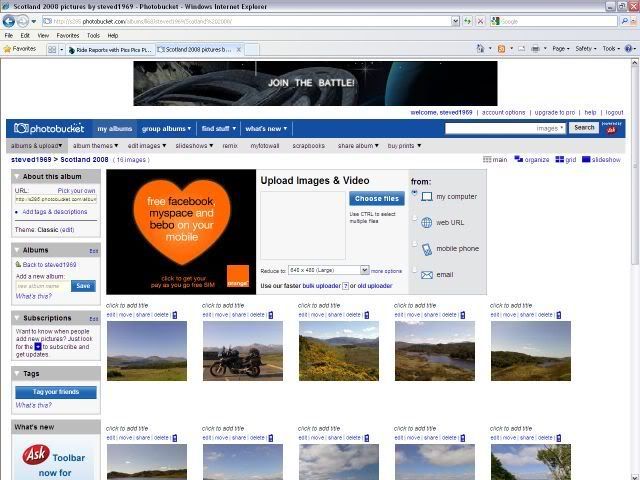
Lets assume that I want to display the second image (my transalp with Ben Nevis in the background) within the forums.

I simply move my mouse so that it is pointing to the image and you should see a menu drop down below it like this.

The section I need is the IMG code (highlighted in red),

All I do is click on the highlighted text with the left mouse button, right click in it and select copy (depending on the browser you are using you may not need to do that). That copies the following text into my clipboard
PHP Code:
[IMG]http://i285.photobucket.com/albums/ll68/steved1969/How%20To/demo.jpg[/IMG]
In the forum all I need do is paste that text (right click and select paste) and by the power of modern technology everyone can then look at the image and ask, why did he not park further to the right so as not to get the wall in the shot?

|

30 May 2014
|
|
Registered Users
Veteran HUBBer
|
|
Join Date: May 2014
Location: East Yorkshireman...in the Chum Phae area, Thailand
Posts: 1,376
|
|
|
how do you put a photo then more writing then another photo??
I tried doing it using the inserting file and getting pjotos from my laptop, but could do it, am i missing something
|

31 May 2014
|
 |
HU Founder
Veteran HUBBer
|
|
Join Date: Dec 1997
Location: BC Canada
Posts: 7,372
|
|
Quote:
Originally Posted by Caps

how do you put a photo then more writing then another photo??
I tried doing it using the inserting file and getting pjotos from my laptop, but could do it, am i missing something
|
Sorry, you can't do that.  The software doesn't allow it. The only way to do "inline" photos is to have them "somewhere else":
1: to store them somewhere else on the web on a photosharing site for instance.
2: put them in your HU Photo album
- Go to user options / Your Control Panel and down the list to Pictures and Albums.
- Create a new album, and post the pictures. Be sure to post only reasonable sized photos (max 600 or so wide is reasonable) as you will quickly run out of space unless you're a Contributing or Gold member!
Then note the url and go back to create your post. It's handy to keep two windows open so you can refer to your album easily.
Hope that helps!
__________________
Grant Johnson
Seek, and ye shall find.
------------------------
Inspiring, Informing and Connecting travellers since 1997!
www.HorizonsUnlimited.com
|

14 Jul 2015
|
 |
The franglais-riders
Veteran HUBBer
|
|
Join Date: Jul 2005
Location: UK
Posts: 1,190
|
|
Quote:
Originally Posted by steved1969

Hope this is OK, but I was PM'd by someone who didn't really understand how to link images from photobucket to the forums so I will elaborate on that.
|
Thansk Steve, this detailed post was very useful and I followed your instructions, dumping lots of photos into Photobucket (never used it before!) and linking my photos as per your advice, when writing my entries. And it worked! 
|

5 Apr 2018
|
|
Contributing Member
HUBB regular
|
|
Join Date: Nov 2010
Location: france
Posts: 36
|
|
|
Hello Grant
I have noticed that our ride tales have a closed envelope and the heading is not bold. also the most recent story is 3 pages deep.
What is the difference between ours and others. I really would like to just add a story so that the most recent is first.is that possible? and still struggling to add photos.
if you can advise/help that would be great
Go well
Sheila and Brausch
|

1 Aug 2018
|
 |
Registered Users
HUBB regular
|
|
Join Date: Nov 2011
Location: SE Michigan USA
Posts: 47
|
|
|
Photos in “Travel Stories”
Grant,
I don’t know if this is where to post this question, but when I post photos to my travel story, half of them always show up rotated 90 degrees. Is there a way to rotate them back once they are uploaded?
Thanks.
|
|
Currently Active Users Viewing This Thread: 1 (0 Registered Users and/or Members and 1 guests)
|
|
|
 Posting Rules
Posting Rules
|
You may not post new threads
You may not post replies
You may not post attachments
You may not edit your posts
HTML code is Off
|
|
|
|

Check the RAW segments; Grant, your HU host is on every month!
Episodes below to listen to while you, err, pretend to do something or other...
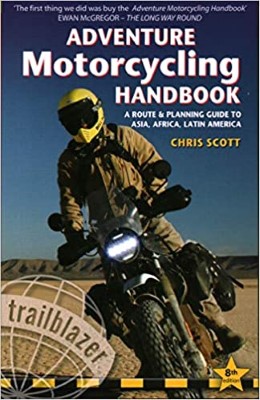
2020 Edition of Chris Scott's Adventure Motorcycling Handbook.
"Ultimate global guide for red-blooded bikers planning overseas exploration. Covers choice & preparation of best bike, shipping overseas, baggage design, riding techniques, travel health, visas, documentation, safety and useful addresses." Recommended. (Grant)

Led by special operations veterans, Stanford Medicine affiliated physicians, paramedics and other travel experts, Ripcord is perfect for adventure seekers, climbers, skiers, sports enthusiasts, hunters, international travelers, humanitarian efforts, expeditions and more.
Ripcord Rescue Travel Insurance™ combines into a single integrated program the best evacuation and rescue with the premier travel insurance coverages designed for adventurers and travel is covered on motorcycles of all sizes.
(ONLY US RESIDENTS and currently has a limit of 60 days.)
Ripcord Evacuation Insurance is available for ALL nationalities.
What others say about HU...
"This site is the BIBLE for international bike travelers." Greg, Australia
"Thank you! The web site, The travels, The insight, The inspiration, Everything, just thanks." Colin, UK
"My friend and I are planning a trip from Singapore to England... We found (the HU) site invaluable as an aid to planning and have based a lot of our purchases (bikes, riding gear, etc.) on what we have learned from this site." Phil, Australia
"I for one always had an adventurous spirit, but you and Susan lit the fire for my trip and I'll be forever grateful for what you two do to inspire others to just do it." Brent, USA
"Your website is a mecca of valuable information and the (video) series is informative, entertaining, and inspiring!" Jennifer, Canada
"Your worldwide organisation and events are the Go To places to for all serious touring and aspiring touring bikers." Trevor, South Africa
"This is the answer to all my questions." Haydn, Australia
"Keep going the excellent work you are doing for Horizons Unlimited - I love it!" Thomas, Germany
Lots more comments here!
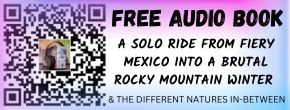
Every book a diary
Every chapter a day
Every day a journey
Refreshingly honest and compelling tales: the hights and lows of a life on the road. Solo, unsupported, budget journeys of discovery.
Authentic, engaging and evocative travel memoirs, overland, around the world and through life.
All 8 books available from the author or as eBooks and audio books
Back Road Map Books and Backroad GPS Maps for all of Canada - a must have!
New to Horizons Unlimited?
New to motorcycle travelling? New to the HU site? Confused? Too many options? It's really very simple - just 4 easy steps!
Horizons Unlimited was founded in 1997 by Grant and Susan Johnson following their journey around the world on a BMW R80G/S.
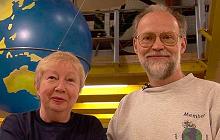 Read more about Grant & Susan's story
Read more about Grant & Susan's story
Membership - help keep us going!
Horizons Unlimited is not a big multi-national company, just two people who love motorcycle travel and have grown what started as a hobby in 1997 into a full time job (usually 8-10 hours per day and 7 days a week) and a labour of love. To keep it going and a roof over our heads, we run events all over the world with the help of volunteers; we sell inspirational and informative DVDs; we have a few selected advertisers; and we make a small amount from memberships.
You don't have to be a Member to come to an HU meeting, access the website, or ask questions on the HUBB. What you get for your membership contribution is our sincere gratitude, good karma and knowing that you're helping to keep the motorcycle travel dream alive. Contributing Members and Gold Members do get additional features on the HUBB. Here's a list of all the Member benefits on the HUBB.
|
|
|

















 2Likes
2Likes

 welcome!
welcome!







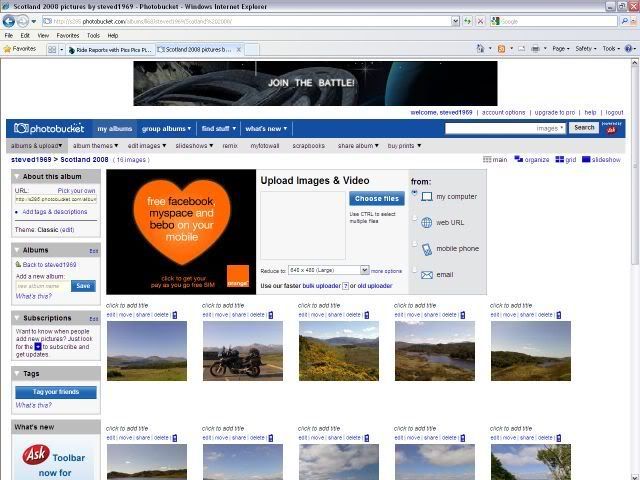





 The software doesn't allow it. The only way to do "inline" photos is to have them "somewhere else":
The software doesn't allow it. The only way to do "inline" photos is to have them "somewhere else":
 Linear Mode
Linear Mode