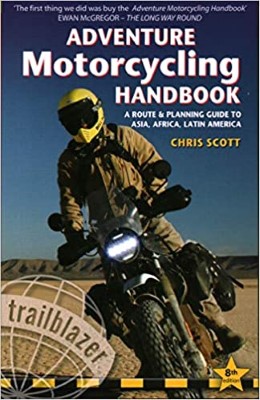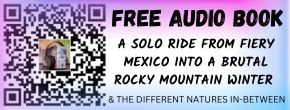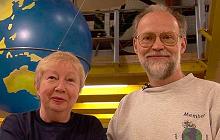Ride Tales, Reports, Stories etc can all be posted here.
IF you have a LONG story, e.g. Around the World, you might prefer to use the
blogs as your friends can sign up to receive updates without needing an account here, and you have unlimited photos.
The HUBB FAQ is here.
The VERY FAQ for Ride Tales follows:
How do I post a picture?
When you respond to a post OR create a new thread, you will get a dialogue box to enter your text.
There are two ways to insert a picture:
1. In the dialogue box, one of the icons, as well as the usual B for bold, I for italics etc, is one that looks like a mountain picture on a postcard - click it and "Please enter the URL of your image" pops up. Enter the url of where the image is – we like:
Picasa,
YouTube (Google),
Flickr (Yahoo!),
photobucket,
Picturetown (Nikon), or your own website etc, click ok, and it will show in the post.
If the picture already exists on the web this is the easy way to do it - and saves us expensive bandwidth and server space.
OR
2. In the dialogue box, one of the icons on the top row is a paper-clip - the usual icon for attachments. Click it and a "Manage Attachments" dialogue pops up. (Make sure you don't have pop-up blockers on for HU - we only use pop-ups where needed and don't use them for ads - so please "whitelist" or "trust" HU to make sure these popups work). Fill in the dialogue box as needed, noting carefully the restrictions on file size and pixel dimensions. You can upload pictures both from your own computer or from the web.
Remember YOU have a limited amount of server space reserved for your use: If you are registered to post, you can upload a total of
4mb of pictures, currently for Contributing Members the limit is
20 MB, and for Gold Members the limit is
60 MB.
For more on the levels for Members, Contributing Members and Gold Members etc, see here:
Horizons Unlimited - The HUBB - FAQ Memberships
To upgrade your membership easily, see:
Horizons Unlimited - The HUBB Subscriptions Payment
How do I Post (Embed) video?
You can "embed" or "put in your post" YouTube video. When you create a new post, all you have to do is enter the YouTube code,
e.g. h1CwZgb_iAI
Then select that, and click the YouTube icon on the toolbar. That's it!
Have fun!


welcome!
Grant and Susan
Horizons Unlimited

















 2Likes
2Likes


 welcome!
welcome!







 The software doesn't allow it. The only way to do "inline" photos is to have them "somewhere else":
The software doesn't allow it. The only way to do "inline" photos is to have them "somewhere else":
 Hybrid Mode
Hybrid Mode