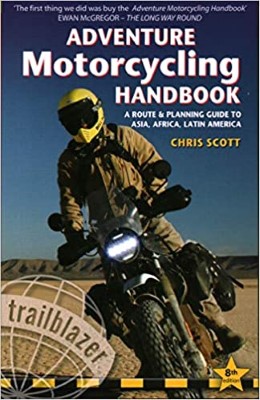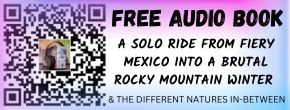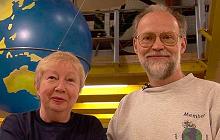|
Done!
And by the way - break your text for an entry into two bits - the "Enter blog entry here:" part should only be a few paragraphs and maybe a picture - the rest goes into the "Enter more text here:" box. This keeps your home page from being three miles long, and taking forever to load - which puts people off and sucks a ton of bandwidth. I have edited your "Turkey - Part 2" entry accordingly as a sample for you.
See below for details:
Blog Entry
This field is what will show in the index pages. Keep it reasonably short - approx. 1 paragraph. Both the Blog Entry and the More (Extended) Text will be displayed in full when someone clicks on the entry from the index page. In either the Blog Entry or the More Text you may use Bold, Italic, or Underline to highlight text by selecting the text and clicking on the B, I or u respectively.
More (Extended) Text
Collectively this field and the Blog Entry field above make up the body of your entry. You can use the two fields however you like: you could split up your entry over the two fields, or you could completely ignore the More text and enter only the Blog Entry text. Movable Type allows you to split up your entry for more flexibility in the display of that entry; for example, if you write very long entries, you may not want your entire entry on your index pages. You can use the two fields to control what gets displayed, and where.
Excerpt
You can enter an excerpt from your entry, or use this field to provide a summary of the content therein. If you do not provide an excerpt, it will be automatically generated by selecting the first forty (40) words from your entry, followed by an ellipsis. (...)
__________________
Grant Johnson
Seek, and ye shall find.
------------------------
Inspiring, Informing and Connecting travellers since 1997!
www.HorizonsUnlimited.com
Last edited by Grant Johnson; 21 Oct 2006 at 16:40.
|




























 Threaded Mode
Threaded Mode