 |

14 May 2003
|
 |
Registered Users
Veteran HUBBer
|
|
Join Date: Jun 2000
Location: GOC
Posts: 3,364
|
|
|
Pics on Website
Dear All,
I'm finally getting round to building the website that goes with the trip I completed over a year ago. I plan to have several photo galleries on it. I have all the software I need to manipulate the pics, build the site and the galleries for slideshows (Corel PhotoPaint, AdobePhotoshop, Marcromedia DreamweaverMX and FireWorksMX etc as well as various javascript freeware I found on the net).
However: I want to copyright my images by putting a little '(c)My Name/Year' in the corner/ on the edge of each image. On AB's excellent site ( www.oasisphoto.com) he has this. Any idea how I do this without phsically writing on each image (in Corel or Adobe)? (I can't find this option in Dreamweaver). Is there any freeware software available for this purpose?
Or should I not worry about it? I'll have each image at only 72dpi and no bigger than 3/4 the size of a monitor, say 50 to 100kb.
Any comments welcome.
Safe riding and happy snapping,
ChrisB
|

14 May 2003
|
|
Registered Users
HUBB regular
|
|
Join Date: Jan 2001
Location: Vigo, Spain
Posts: 69
|
|
|
Hi Chris,
Chances are you'll be using copies of your images reduced to a specific size from your original file, no? so if you're already working on a copy, I'd say go ahead and have your credit directly on the image. Simplest is often best!
|

14 May 2003
|
 |
Registered Users
Veteran HUBBer
|
|
Join Date: Jun 2000
Location: GOC
Posts: 3,364
|
|
|
Rob
Yes I'll be using scanned copies (from slides), cut down to size.
My question was if there is any software around that will write '(c) Chris Bright 2001' onto each (scanned and cropped) image for me, rather than me having to write on each image individually. I plan to have about 500 images on the website. Doctoring each one individually might take a while!
Thanks for your help.
ChrisB
|

15 May 2003
|
|
Registered Users
HUBB regular
|
|
Join Date: Jan 2001
Location: Vigo, Spain
Posts: 69
|
|
|
If you have access to photoshop, you can easily write an action to add the info; then you run a batch process that will apply that action to a whole folder of images. Quite easy to do, actually. Do consult Photoshop's help files, they are fantastic and easy to understand.
|

15 May 2003
|
 |
Registered Users
Veteran HUBBer
|
|
Join Date: Jun 2000
Location: GOC
Posts: 3,364
|
|
|
Rob
Excuse my ignorance. I've just spent the last 45 minutes searching through the help menus of both Adobe Photoshop LE and Corel Photo-Paint 8 to find what you refer to, but have been less than successful. I've tried every combination of keyword(s) possible. Under which heading should I look?
Thanks,
ChrisB
|

15 May 2003
|
 |
Registered Users
Veteran HUBBer
|
|
Join Date: Jul 2002
Location: London / IOW
Posts: 486
|
|
|
...might not be available in P'shop LE. Only full version?
|

15 May 2003
|
|
Registered Users
HUBB regular
|
|
Join Date: Jan 2001
Location: Vigo, Spain
Posts: 69
|
|
Quote:
Originally posted by chris:
Corel PhotoPaint, AdobePhotoshop, Marcromedia DreamweaverMX and FireWorksMX etc as well as various javascript freeware I found on the net.
|

You never mentioned it was Photoshop LE... sorry 'bout that.
|

15 May 2003
|
|
Registered Users
Veteran HUBBer
|
|
Join Date: Nov 2001
Location: Cairo, Egypt
Posts: 456
|
|
Hi,
Chris, thanks for the kind words  .
I have the full version of Photoshop and I considered setting up an Action to automatically add the copyright information to my images but I decided to put them manually instead. The reason is that I couldn’t settle on a text color / highlight / size / location combination that would work with all images. Take a look at my gallery and you’ll see that a lot of the pictures have different color text to distinguish them from the different background. Also I had to do it manually since I tried not to let the text interfere with the composition. I have a relatively small number of images on my site so I enjoyed giving each image that special attention.
But in the case of 500+ images, you definitely need a batch processing software. And to overcome the problem I mentioned above, considers automatically adding a black strip to the bottom of the image on which you write your copyright text on, that way it will work with all the images. The downside is that it’s easier to remove.
Photoshop would do a great job at this but I wouldn’t fork out $500 just for that feature. Although I have to say if you’re serious about photography or graphics you should get it. There are a few shareware tools out there on the net that does this kind of job well. I haven’t been using those since I got Photoshop so you’ll have to do some searching and experimenting.
A quick search on download.com for the keywords “batch” & “image” resulted in the following:
http://download.com.com/3120-20-0.ht...age&tg=dl-2001
I quickly came upon this utility
http://www.batchimage.com/product/batchit/index.html
I never tried it before myself so this isn’t a recommendation just the first one that popped up but it claims to do just what you want.
I wouldn’t skip putting on my copyright and website on the images. You’d be amazed on how fast images travel through out the web and how people take credit for it.
IMHO the script that you’ll use to serve these images is perhaps the most important factor of all to a successful image gallery. I wouldn’t bother with scripts that require me to upload images using ftp or manually create thumbnails. It will take forever to prepare, populate, upload and edit your galleries using such scripts. I strongly recommend getting Gallery. It’s a dream to use and very powerful. You can upload your images in any size and it will resize the images according to your settings, create thumbnails, lets you upload via the web or a windows application and much much more. That’s the one I use in OasisPhoto.com . It’s a PHP script so it will work on almost any web hosting server.
Let me know if you need help with setting any of this up.
Hope this helps.
------------------
A.B.
OasisPhoto.com – Images from the Magical Sahara.
ShortWheelbase.com – Jeep preparations.
__________________
A.B.
OasisPhoto.com – Images from the Magical Sahara.
|

15 May 2003
|
 |
Registered Users
HUBB regular
|
|
Join Date: Feb 2002
Location: Reykjavik, Iceland
Posts: 98
|
|
Hi
Look at Arles Image web page creator. I used this tool to put the logo of my caving club to pictures posted on the web ( see this and this).
Jakob
------------------
|

15 May 2003
|
 |
Registered Users
Veteran HUBBer
|
|
Join Date: Jun 2000
Location: GOC
Posts: 3,364
|
|
All,
Many thanks for your advice. Now I understand: Limited Edition means 'limited, crap, not very good' as opposed to 'super duper, special paint job, alloy wheels etc.' C'est la vie 
Thanks for the links and advice on the copyright thing. I'll shareware it when I have my 500 slides scanned and test it/them.
I've been playing with the gallery function on DreamweaverMX and I think it is ok for what I need.
Hope to have the site up this summer.
Cheers
ChrisB
|

16 May 2003
|
 |
HU Founder
Veteran HUBBer
|
|
Join Date: Dec 1997
Location: BC Canada
Posts: 7,363
|
|
Chris, be sure to check out the Dreamweaver extensions - there's at least one more sophisticated than the included one in DWMX.
And Fireworks MX can do what you want, BUT one at a time. It's a very nice tool once you get the hang of it. Tweaking text subtly as AB mentions is easy.
With that many large photos make sure you have sufficient bandwidth in your hosting package. Check out ours, we highly recommend them in every way. Every once in a while we look around for a better deal, and end up staying where we are.
------------------
Grant Johnson
Seek, and ye shall find.
------------------------
One world, Two wheels.
www.HorizonsUnlimited.com
__________________
Grant Johnson
Seek, and ye shall find.
------------------------
Inspiring, Informing and Connecting travellers since 1997!
www.HorizonsUnlimited.com
|
|
Currently Active Users Viewing This Thread: 1 (0 Registered Users and/or Members and 1 guests)
|
|
|
 Posting Rules
Posting Rules
|
You may not post new threads
You may not post replies
You may not post attachments
You may not edit your posts
HTML code is Off
|
|
|
|

Check the RAW segments; Grant, your HU host is on every month!
Episodes below to listen to while you, err, pretend to do something or other...
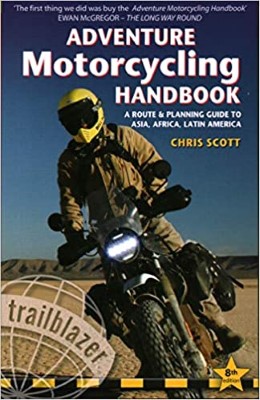
2020 Edition of Chris Scott's Adventure Motorcycling Handbook.
"Ultimate global guide for red-blooded bikers planning overseas exploration. Covers choice & preparation of best bike, shipping overseas, baggage design, riding techniques, travel health, visas, documentation, safety and useful addresses." Recommended. (Grant)

Led by special operations veterans, Stanford Medicine affiliated physicians, paramedics and other travel experts, Ripcord is perfect for adventure seekers, climbers, skiers, sports enthusiasts, hunters, international travelers, humanitarian efforts, expeditions and more.
Ripcord Rescue Travel Insurance™ combines into a single integrated program the best evacuation and rescue with the premier travel insurance coverages designed for adventurers and travel is covered on motorcycles of all sizes.
(ONLY US RESIDENTS and currently has a limit of 60 days.)
Ripcord Evacuation Insurance is available for ALL nationalities.
What others say about HU...
"This site is the BIBLE for international bike travelers." Greg, Australia
"Thank you! The web site, The travels, The insight, The inspiration, Everything, just thanks." Colin, UK
"My friend and I are planning a trip from Singapore to England... We found (the HU) site invaluable as an aid to planning and have based a lot of our purchases (bikes, riding gear, etc.) on what we have learned from this site." Phil, Australia
"I for one always had an adventurous spirit, but you and Susan lit the fire for my trip and I'll be forever grateful for what you two do to inspire others to just do it." Brent, USA
"Your website is a mecca of valuable information and the (video) series is informative, entertaining, and inspiring!" Jennifer, Canada
"Your worldwide organisation and events are the Go To places to for all serious touring and aspiring touring bikers." Trevor, South Africa
"This is the answer to all my questions." Haydn, Australia
"Keep going the excellent work you are doing for Horizons Unlimited - I love it!" Thomas, Germany
Lots more comments here!
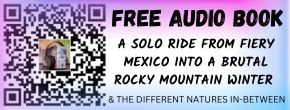
Every book a diary
Every chapter a day
Every day a journey
Refreshingly honest and compelling tales: the hights and lows of a life on the road. Solo, unsupported, budget journeys of discovery.
Authentic, engaging and evocative travel memoirs, overland, around the world and through life.
All 8 books available from the author or as eBooks and audio books
Back Road Map Books and Backroad GPS Maps for all of Canada - a must have!
New to Horizons Unlimited?
New to motorcycle travelling? New to the HU site? Confused? Too many options? It's really very simple - just 4 easy steps!
Horizons Unlimited was founded in 1997 by Grant and Susan Johnson following their journey around the world on a BMW R80G/S.
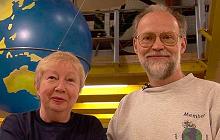 Read more about Grant & Susan's story
Read more about Grant & Susan's story
Membership - help keep us going!
Horizons Unlimited is not a big multi-national company, just two people who love motorcycle travel and have grown what started as a hobby in 1997 into a full time job (usually 8-10 hours per day and 7 days a week) and a labour of love. To keep it going and a roof over our heads, we run events all over the world with the help of volunteers; we sell inspirational and informative DVDs; we have a few selected advertisers; and we make a small amount from memberships.
You don't have to be a Member to come to an HU meeting, access the website, or ask questions on the HUBB. What you get for your membership contribution is our sincere gratitude, good karma and knowing that you're helping to keep the motorcycle travel dream alive. Contributing Members and Gold Members do get additional features on the HUBB. Here's a list of all the Member benefits on the HUBB.
|
|
|