 1Likes 1Likes
-
 1
Post By kingkoru
1
Post By kingkoru
 |

15 Dec 2010
|
 |
Registered Users
HUBB regular
|
|
Join Date: Jul 2010
Location: Switzerland
Posts: 45
|
|
 How to print FREE High Resolution road Maps with Google Maps
How to print FREE High Resolution road Maps with Google Maps
Below is video tutorial on how export and print a FREE high quality maps of anywhere in the world and from any country with road, satellite or terrain using Google Maps.
Im quite savvy on the computer but this is easy and sometime its much more practical (better overview) and fun (plan with your partner) to see your plans come to life pinned up on the wall reminding yourself everyday about the adventures to come. What we found is people that have traveled/lived at the destinations can freely draw on the large maps and give advice... good and bad.
I have a contact that can print pretty much size canvas, so I printed a 3m by 1m world map and then maps A1 size of countries where we needed more details. Its big, I know...
I figured out how to do it after hours of playing with the google code, and then I found a video tutorial which could of saved me allot of time...
Here it is
Google Maps Hack: How To Save Large Maps - Video
Have fun
|

29 Dec 2010
|
|
Contributing Member
HUBB regular
|
|
Join Date: Aug 2009
Location: The Netherlands
Posts: 98
|
|
|
Very helpfull!
Thanks for sharing!
|

29 Dec 2010
|
|
Moderated Users
Veteran HUBBer
|
|
Join Date: Oct 2010
Location: Seoul/Yang Pyung
Posts: 545
|
|
|
http://www.metacafe.com/watch/1073912/google_maps_hack_how_to_save_large_maps/
Cool,, thank you.
|

29 Dec 2010
|
 |
Registered Users
HUBB regular
|
|
Join Date: Dec 2010
Location: Manchester UK
Posts: 43
|
|
|
thanks
If u only knew how long I have messed with GMps trying to sort out a route.. Thanks 
|

14 Jan 2011
|
 |
Registered Users
HUBB regular
|
|
Join Date: Jul 2010
Location: Switzerland
Posts: 45
|
|
|
Get the latitude and longitude of Google Maps
This is not working for some people, ive removed it and I will post it again when I've figured out a better script.

|

14 Jan 2011
|
 |
Registered Users
HUBB regular
|
|
Join Date: Jul 2010
Location: Switzerland
Posts: 45
|
|
|
Download the world
To make it easy for you, the attached file is of the world,
I cant upload html files so I put the information into a text document.
1: Just put the attached file on your desktop and open it in in notepad or any other wordprocesing program.
2: save it as .html so it reads: "google maps.html"
3: follow the steps in the video on the first post.
Cheers
A
|

14 Jan 2011
|
 |
Registered Users
HUBB regular
|
|
Join Date: Jul 2010
Location: Switzerland
Posts: 45
|
|
|
6 ways to find Latitude and Longitude with Google maps
So I have done some looking around and found a few methods to get Latitude and Longitude using google maps. All the information below is from the site online tech tips (the link is at the bottom of the post)
I tested all and some were successful and some work fine!
Method 1: Click on Send or Link
The first strange way to get the coordinates is to click on Send or Link at the top right of the map. When you click on Send, the Message body will contain the Latitude and Longitude values towards the bottom.
Method 2: Install Google Map Add-ons
You can also make it really simple for yourself by installing an add-on to Google Maps so that you can simply click on any location on a Google Map and it will show you the coordinates.
PositionFinder gets the coordinates for any position on a Google Map, simple as that. Just click the Add it to Maps button to install it.
Method 3: Right-click and choose “Directions from here”
Another method that doesn’t require installing anything is to right-click on any location and choose “ Directions from here”. A box will pop up on the left hand side and it will include the exact coordinates for that location.
Apparently, you can perform a search and then right-click on the little push-pin and choose this option. However, I could not get it to work by right-clicking on the push-pin itself because it would keep zooming out, but instead had to search for the location and then right-click on a spot very close to the push-pin! Very weird, but works!
Method 4: Use Javascipt Hack
The second method is also strange, but it’s definitely very cool! To find the coordinates of any location, first search the address in Google Maps and make sure the address is centered. By default, when you do the search, the result is centered. So before doing the next step, don’t move around the map.
Now simply copy and paste the following code into your browser address bar: javascript:void(prompt(”,gApplication.getMap().g etCenter())); Yes that’s it! A popup window will appear with the latitude and longitude values for the location! Sweet. Great tip from LifeHacker.
Method 5: Use Google Earth
Finally, you can also use Google Earth to find the coordinates in degrees for any location. The best thing about Google Earth is that it gives you the coordinates without having to do weird stuff like you have to for Google Maps!
If all else falls then use the two links below
Method 6:
Lat - Long Finder: This page helps you find Latitude and Longitude
Method 7:
Google Maps Latitude, Longitude Popup
Original site for method 1-5:
How to find coordinates on Google Maps
|

17 Apr 2011
|
|
Registered Users
New on the HUBB
|
|
Join Date: Apr 2011
Location: Swindon
Posts: 7
|
|
Looks really useful
Except when I open the google maps.html file in firefox it just opens it as a page of text 
|

17 Apr 2011
|
|
Registered Users
New on the HUBB
|
|
Join Date: Apr 2011
Location: Swindon
Posts: 7
|
|
|
Ah - in case anyone else has that problem - I think it was with the editor I was using.
I downloaded Pagebreeze free HTML editor and it all works fine now - very cool.
|

17 Apr 2011
|
|
Registered Users
New on the HUBB
|
|
Join Date: Apr 2011
Location: Swindon
Posts: 7
|
|
|
Looks like I'm a bit hit or miss with this...
I can now produce the large image files of map areas, but I'm having trouble with what part of the process controls the area of the map picture produced, and what controls the detail level?
Should I zoom in on Google maps to the quality I need, copy the link for that, increase frame width/height, open it in FF and screen grab - then if the map coverage area isn't sufficient just change the frame height/width settings?
Or do the frame height/width settings control resolution, and I set the area I want some other way?
On the video it showed him move around and zoom when he opened the HTML, before doing the screen grab - but it wasn't clear to me whether or how that was affecting the output image
|

17 Apr 2011
|
|
Registered Users
Veteran HUBBer
|
|
Join Date: Feb 2006
Posts: 1,598
|
|
|
Easy way to get lat long from google
select google
select maps
select the area you want
put your pointer over the exact spot and right click
select whats this and the lat/long will appear in the header
simples, even I can do it
|

18 Apr 2011
|
 |
Registered Users
HUBB regular
|
|
Join Date: Jul 2010
Location: Switzerland
Posts: 45
|
|
answers in red
Quote:
Originally Posted by -Dex-

Looks like I'm a bit hit or miss with this...
I can now produce the large image files of map areas, but I'm having trouble with what part of the process controls the area of the map picture produced, and what controls the detail level?
The zoom controls the level of details 50m or 100m seems to be the best resolution, screen grab a small area and print it to test the print quality. The satellite images are not the best quality to begin with. To up my quality I just zoomed to 50m the made a massive width/height setting, it takes some time to download. Then upped the dpi to around 150dpi in Photoshop and resized it to a DIN paper format like A3.
Should I zoom in on Google maps to the quality I need, copy the link for that, increase frame width/height, open it in FF and screen grab - then if the map coverage area isn't sufficient just change the frame height/width settings?
Yes exactly, it is trial and error. Better to make a larger area and then crop it to the size you need.
Or do the frame height/width settings control resolution, and I set the area I want some other way?
height/width settings don't control resolution from what i understand
On the video it showed him move around and zoom when he opened the HTML, before doing the screen grab - but it wasn't clear to me whether or how that was affecting the output image
It just resents the center point to for the screen grab, He was just showing how if you need a bit more you can still edit the screen grab area.
|
|

5 Jan 2014
|
|
Registered Users
New on the HUBB
|
|
Join Date: Jan 2014
Posts: 1
|
|
I have created a tool called - Google Map Customizer to simplify this process. You can customize the colors on a Google Map and get large, high resolution images with simple clicks:
Google Map Customizer
Here is the video tutorial:
https://www.youtube.com/watch?v=pp1h4m8LDWw
Last edited by zbc518; 4 Mar 2016 at 01:19.
|

6 Jan 2014
|
|
Gold Member
Veteran HUBBer
|
|
Join Date: Feb 2001
Posts: 188
|
|
Whenever I hear the term "this is easy" what this really means is "this is easy for me". I have yet to hear the term "this is easy" and found "Hey, I agree with you". Within a minute of beginning to read this thread, my head began to spin and I was beginning to lose the will to live. I had a look at the Google Map Customizer and the damned thing moves so fast, I can barely read it. When somebody shows me in simple terms how these things function, I'll stick to paper maps and simple A-to-B directions on my GPS. Thanks. 
|

10 Jan 2014
|
 |
Registered Users
HUBB regular
|
|
Join Date: Jul 2010
Location: Switzerland
Posts: 45
|
|
|
people still need maps
Hi, yep the post is from 2010 and as thing move so quickly in tech this post is definitely outdated. The post was intended to print a world map as an overview. What did you want to do exactly Paul? Maybe I can find a solution
Cheers
Quote:
Originally Posted by Paul Narramore

Whenever I hear the term "this is easy" what this really means is "this is easy for me". I have yet to hear the term "this is easy" and found "Hey, I agree with you". Within a minute of beginning to read this thread, my head began to spin and I was beginning to lose the will to live. I had a look at the Google Map Customizer and the damned thing moves so fast, I can barely read it. When somebody shows me in simple terms how these things function, I'll stick to paper maps and simple A-to-B directions on my GPS. Thanks.  |
|
|
Currently Active Users Viewing This Thread: 1 (0 Registered Users and/or Members and 1 guests)
|
|
|
 Posting Rules
Posting Rules
|
You may not post new threads
You may not post replies
You may not post attachments
You may not edit your posts
HTML code is Off
|
|
|
|

Check the RAW segments; Grant, your HU host is on every month!
Episodes below to listen to while you, err, pretend to do something or other...
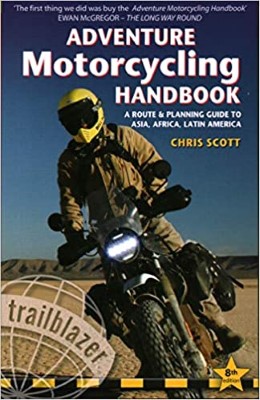
2020 Edition of Chris Scott's Adventure Motorcycling Handbook.
"Ultimate global guide for red-blooded bikers planning overseas exploration. Covers choice & preparation of best bike, shipping overseas, baggage design, riding techniques, travel health, visas, documentation, safety and useful addresses." Recommended. (Grant)

Led by special operations veterans, Stanford Medicine affiliated physicians, paramedics and other travel experts, Ripcord is perfect for adventure seekers, climbers, skiers, sports enthusiasts, hunters, international travelers, humanitarian efforts, expeditions and more.
Ripcord Rescue Travel Insurance™ combines into a single integrated program the best evacuation and rescue with the premier travel insurance coverages designed for adventurers and travel is covered on motorcycles of all sizes.
(ONLY US RESIDENTS and currently has a limit of 60 days.)
Ripcord Evacuation Insurance is available for ALL nationalities.
What others say about HU...
"This site is the BIBLE for international bike travelers." Greg, Australia
"Thank you! The web site, The travels, The insight, The inspiration, Everything, just thanks." Colin, UK
"My friend and I are planning a trip from Singapore to England... We found (the HU) site invaluable as an aid to planning and have based a lot of our purchases (bikes, riding gear, etc.) on what we have learned from this site." Phil, Australia
"I for one always had an adventurous spirit, but you and Susan lit the fire for my trip and I'll be forever grateful for what you two do to inspire others to just do it." Brent, USA
"Your website is a mecca of valuable information and the (video) series is informative, entertaining, and inspiring!" Jennifer, Canada
"Your worldwide organisation and events are the Go To places to for all serious touring and aspiring touring bikers." Trevor, South Africa
"This is the answer to all my questions." Haydn, Australia
"Keep going the excellent work you are doing for Horizons Unlimited - I love it!" Thomas, Germany
Lots more comments here!
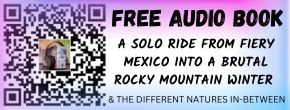
Every book a diary
Every chapter a day
Every day a journey
Refreshingly honest and compelling tales: the hights and lows of a life on the road. Solo, unsupported, budget journeys of discovery.
Authentic, engaging and evocative travel memoirs, overland, around the world and through life.
All 8 books available from the author or as eBooks and audio books
Back Road Map Books and Backroad GPS Maps for all of Canada - a must have!
New to Horizons Unlimited?
New to motorcycle travelling? New to the HU site? Confused? Too many options? It's really very simple - just 4 easy steps!
Horizons Unlimited was founded in 1997 by Grant and Susan Johnson following their journey around the world on a BMW R80G/S.
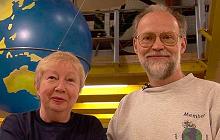 Read more about Grant & Susan's story
Read more about Grant & Susan's story
Membership - help keep us going!
Horizons Unlimited is not a big multi-national company, just two people who love motorcycle travel and have grown what started as a hobby in 1997 into a full time job (usually 8-10 hours per day and 7 days a week) and a labour of love. To keep it going and a roof over our heads, we run events all over the world with the help of volunteers; we sell inspirational and informative DVDs; we have a few selected advertisers; and we make a small amount from memberships.
You don't have to be a Member to come to an HU meeting, access the website, or ask questions on the HUBB. What you get for your membership contribution is our sincere gratitude, good karma and knowing that you're helping to keep the motorcycle travel dream alive. Contributing Members and Gold Members do get additional features on the HUBB. Here's a list of all the Member benefits on the HUBB.
|
|
|